1
1
Suppose you have multiple photos of the same object (from slightly different angles), each have some obstacles in foreground.


You added an alpha channel to each picture and "erased" the obstacle (leaving "holes" in each picture).


You want to combine them and obtain a picrure without obstacles or holes.

What [open source] software should I use to do this? I tried ALE, but it does not preserve alpha channels. Will Hugin or some Gimp plugin do this?
Update Tried Hugin, got this:
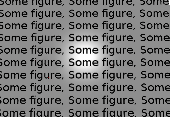
It looks like what I want, hovewer...
- It asks for some "lense" while this is not a photo at all. I tried entering "infinity" as focal length (meaning "don't distort anything"), but it just failed in that mode.
- It failed to align the size of images until I manually adjusted the "lens" parameter of one of the images. Can it use control points to scale image in addition to moving?
- I don't know how to turn off those "photometrics".
Sounds similar to panorama stitching. – Bob – 2013-01-10T12:54:29.913
I tried once Hugin for averaging multiple almost-similar frames into one, but it failed with "too many overlapping things"... – Vi. – 2013-01-10T12:55:32.827
I have just tried Hugin with the above images. In preview it should what I want to do, hovewer when I press "Stitch" button it fails with
enblend: excessive overlap detected; remove one of the images– Vi. – 2013-01-10T13:06:44.980In Super User, and all the StackExchange sites, shopping or product recommendations are considered off topic and open ended, and sometimes even too localized. Try to reword your question in a way that you are not asking for products, but more of processes; this will help keep it on topic – Canadian Luke – 2013-01-10T18:23:12.637
I don't clearly understand what is wrong and how the question should be fixed. The question is about image processing (what I need, what I expect, what I tried, what failed), not about shopping (what is exactly a "shopping question" BTW?). – Vi. – 2013-01-10T18:48:33.530