31
14
I am essentially asking for a Firefox equivalent to the Chrome extension called MuteTab - a way to identify which tabs are making sounds and then mute them accordingly.
Is there a such extension for Firefox? Any other ideas?
This would be especially helpful with websites that sit in the background and then sneak up on you and start making sounds, like with ads. You would have to go through all 100 tabs to find the guilty one and terminate it.
I have noticed that the forum section at Tom's Hardware can start playing embedded videos and make disturbing sound this way when you are not currently viewing tab it's on, even though you have not refreshed the page (although it looks like they automatically refresh the page for you after a given time).
Flashmute and Flashblock are mentioned as alternatives. But they don't really work the same way as MuteTab. Even Mozillazine mentions these tools for in-browser muting of tabs. Trying to download Flashmute only results in Cannot GET /flashmute.aspx. I don't think it's maintained anymore. And Flashblock completely blocks Flash content.
Sources:
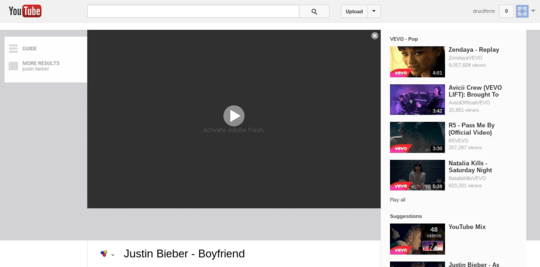
I guess there is some technical difficulty: http://www.ghacks.net/2014/01/15/main-reason-chrome-tab-audio-indicators-firefox/
– huggie – 2014-06-23T02:50:07.493Google Chrome shows it automatically. – kenorb – 2015-05-25T11:56:20.557
3I guess we will have to wait another 3 years or so until the Firefox team decides this feature is necessary, or until someone makes a MuteTab equivalent for Firefox. If you know of any such project or finished but maybe not officially released add-on for Firefox please let me know. Another option is to switch to Chrome or just use Chrome for multi-tabbed browsing. – Samir – 2013-01-10T15:02:55.910