Sliff is right, no os tool available.
Technically mp3 is configured such that you can split at any place you want. It uses 18 ms block of static or variable length with a certain bit combination at the beginning of each block. If you split the file in midst of a block, the player is just going to forward silently to the next block and you therefore lose a max of 18 ms.
Tag blocks - where you enter information about artist, title, album and such, can be at any place in the file or be ommitted. Even multiple tag blocks do not harm (the first is taken).
You can therefore split and join wherever you want.
Any tool to split files would do then.
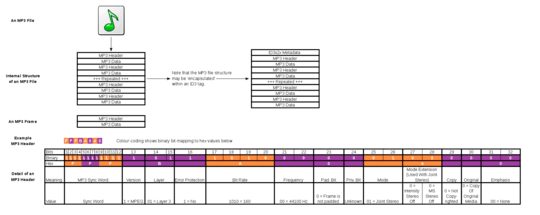
You should tag this for Windows – Mark Thalman – 2009-07-28T19:22:45.787
1Not necessarily... the command-line join example I gave should work just as well in other systems. Plus, the question is for a command-line splitter for any OS. – Yuval – 2009-07-29T13:40:19.530
Yuval, the answer you accepted will cause your MP3 to be decoded and reencoded. This will really reduce your audio quality. Check out my answer on MP3DirectCut. – Jim McKeeth – 2009-08-01T01:37:26.320
Also, your joining method will result in a bad frame in the middle of the audio from the header and tail (where the tags are) remaining. It would be better to use a joining tool that removes these bad frames. – Jim McKeeth – 2009-08-01T01:38:14.290
Jim, I thank you for the concern about the audio quality, but I mainly use splitting and joining MP3s for listening to audiobooks more conveniently, and these are hardly high-quality to begin with... – Yuval – 2009-08-01T07:49:48.843
Using FFMPEG as I added below – Shai Alon – 2018-04-02T09:24:58.877