0
I am trying to install windows 8 with parallels (from an iso file on the mac), I have followed this instructions. They are partly missing. Foe example after selecting the iso I get Automatic detection failed. Please select your operating system: and I have a drop-down with various Windows, Chrome OS, Ubuntu, Free BSD ..... Windows 8 is not in the list so I chose Windows 7 that seems the closest, inserted the key, chose "Like a MAC", and another continue. Then everything seems promising, I see Windows8's installation and then some messages like "We are getting you PC ready". After some time the screen gets black, and thats it. At the to I still have the Installing windows 7 message.
Another try was selecting "Other windows" instead of "Windows 7" from the OS list. This caused this message to appear:
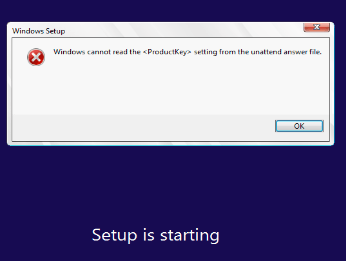
In case it is important: I have a 32-bit installation ISO, and I did not check the 64-bit checkbox when it appeared at one of the screens.
- It is a new installation, on a new VM.
Which version of Parallels Desktop for Mac? Do you have the latest version? – Karan – 2013-01-09T22:13:27.400
@Karan Version 7, Build 7.0.14922 – Ramzi Kahil – 2013-01-09T22:59:47.087
As per this page, v8 is the one that "Includes experimental support for 32- and 64-bit Windows 8 Release Preview."
– Karan – 2013-01-10T14:49:53.067