0
When I am on VOIP calls (Skype or Lync) most of the time the calls suffer quality issues where the person on the other end cuts out. 4 perfect seconds, then 1 to 1/2 a second of what the other person is saying gets cut out, 4 perfect seconds... repeat.
When I use the quality monitoring tool in Skype, it shows < .03% of the packets are dropping. Other than that, it looks fine. I have tried a different pc, and even tried bypassing my router and connecting directly to the DSL modem. This ISP is the only choice I have in my area (AT&T DSL) and I work from home so I need a solid connection. Bandwidth seems solid: http://www.speedtest.net/result/2422840929.png:
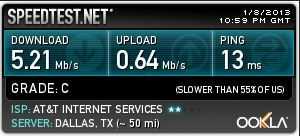
but I don't know how to isolate exactly what the issue is.
- What kind of information do I need/tools can I use to collect data to show my ISP that they are the issue?
- Is there anything possible they can do about this?
Are you running other applications at the same time? – Xavierjazz – 2013-01-08T23:33:42.147
I have watched for running apps, watched task manager for 'spikes' that timed with skips in the voip, no luck. I even resumed a call after a fresh reboot. – Roger – 2013-01-11T21:11:54.387