1
0
I thought about writing a utility to do this, but decided to look around for one first. There are dozens of clipboard managers and clipboard-related programs, but I haven't seen one that does exactly what I want.
I want a program that will "monitor" the system clipboard and anytime it sees new text appear in the clipboard, it will paste the plain, unformatted text into a window or file.
I have a collection of documents, some of them PowerPoint presentations, that I need to scrape the text from into a text document. I can select the text, copy, then go into Word and "Paste Special/unformatted text" or just to Notepad and paste, but that requires a lot of keystrokes and application switching.
What I'd like to be able to do is fire up a utility and let it run in the background then be able to highlight text, press Ctrl-C, and have the utility automatically append the copied text to a text window or a file until I tell it to stop.
I was thinking of just writing a console app to do this and redirecting its output to a file, but a Window app would be OK as well - just so I can scrape unformatted text from multiple sources and assemble the text into a new document quickly and easily.
Any suggestions or ideas before I go off an spend as much time writing the utility app as it would take to do it by hand?
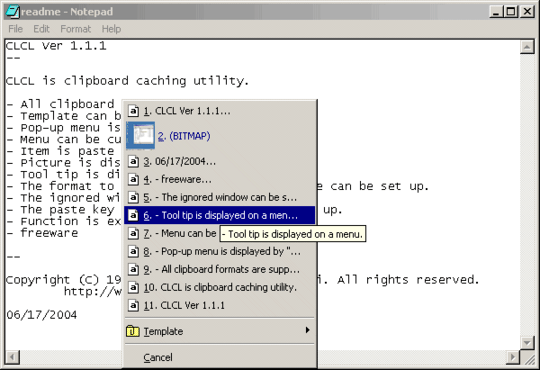
This looks intriguing, but what language is this? – CMPalmer – 2009-10-08T17:48:18.103
1Damnit, sorry. Autohotkey, it's a lovely scripting language based around hotkeys, – Phoshi – 2009-10-08T18:12:15.853