Here's the best way I've found thus far:
dir /a:l /s
But it's ugly. I'd prefer a listing that showed one file per line in the format of target => source or something similar. Grepping for SYMLINK doesn't do well because of the multi-line format. The /B bare switch doesn't give anything but the target filename, too.
Note that grep is a multiline tool. You can use -an to grab both the preceding and next n lines, and -An to just grab the next n lines. For example, grep -A10 configure would grab the next ten lines after finding the word "configure". If you had 2 instances of the word configure 3 lines apart, then you'd end up grabbing 14 lines total.
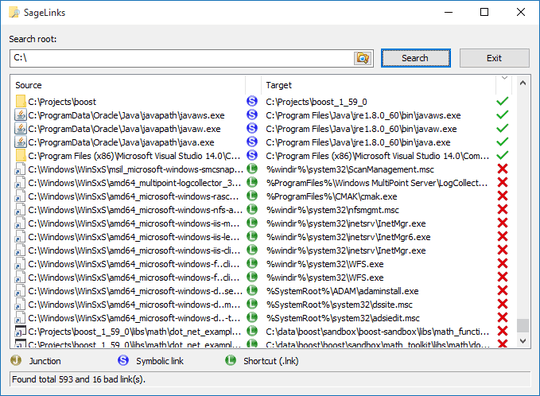
Can you add some information about the link, as opposed to just a picture? Cost, how did you find it, are you affiliated with it, etc? – Canadian Luke – 2015-10-03T23:37:40.943
This is a link to GitHub page with freeware open-source utility which finds (and checks for validity) all symlinks in Windows XP or later as asked in this question. – Nikolay Raspopov – 2015-10-05T03:42:18.750
Awesome, can you [edit] to add that to your answer? It helps future visitors know if it's a good answer quicker – Canadian Luke – 2015-10-05T03:56:21.863
Nice and fast. But NTFS hard links like c:/a//b work fine in win7; while sagelink flags them as invalid. Win7 allows both slashes, backslashes, extra-slashes. – mosh – 2018-03-14T11:23:34.330
Not allowed. Describe please how you created such links? – Nikolay Raspopov – 2018-03-28T19:09:37.590