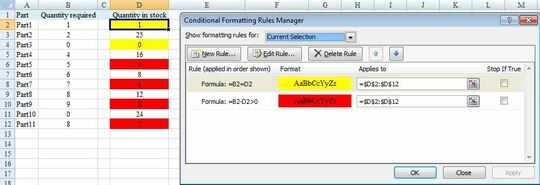3
I have a Numbers spreadsheet, with "quantity required" and "quantity in stock" columns, then each part is on a row. I'm trying to use conditional formatting to turn a cell yellow when # required = # in stock, i.e. you can only build one widget with the parts you have, and red when # required > # in stock, i.e. you can't build any widgets without first ordering parts. The problem is, Numbers seems to only want to take in individual cells in the conditional formatting box. Is there any formula to tell it, say, when in row 10, turn D10 red if B10 > D10, and the same, B12 and D12 for row 12, and so on, without having to go thru and program each row individually? Thanks for the help!