-1
To see the contents of a .gadget file I selected notepad on default program prompt after installing the .gadget.exe file (I don't know how I actually did it now).
But now everytime I open a .gadget file it opens with notepad. Gadget file's properties don't have open with button and when I right click the .gadget file its pop up menu also don't have "open with". I am on Windows 8 consumer preview.
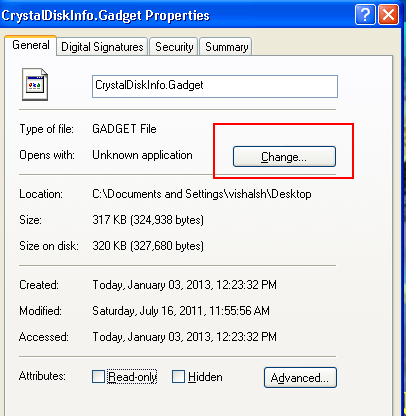
You've got what's called a file association between .gadget files and notepad. Check out this link which should help, http://winsupersite.com/article/windows8/windows-8-tip-change-file-associations-144102
– slm – 2013-01-03T07:20:50.803what you should've done to see the contents of the file, was drag the icon of the file onto a notepad window. – barlop – 2013-01-13T11:02:45.230