1
I work in as an IT manager in an office where there are 10+ computers. What my question is that, a particular computer has a connection to some websites. The network setup is a LAN connected to a router for internet access via a switch. The router is A Prolink 4 port standard router.
I switched off the DHCP and gave each PC with IP address. All of the other computers have loss-less internet access, but one PC has a problem with some websites. I'ts not with the websites since, google, yahoo are in the list.
I tried to ping the respective websites and the ping command successfully completed. but when I try to connect with a browser, it returns a "No Data Received" error. Tried with chrome & firefox and both gives the same error.
Further more, there is no firewall blocking these websites and I have checked both the windows firewall as well as the router firewall.
Please help me to find the error in my network.
Thank you.
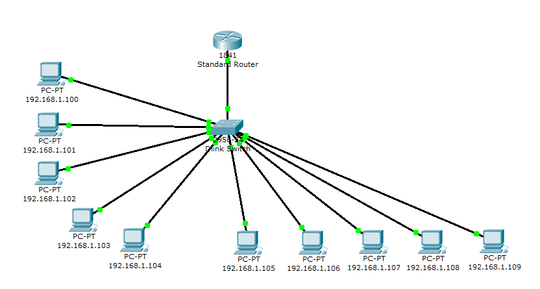
I can only suggest a process of elimintaion. Comapre the IP settings in Control Panel (if we are talking about windows, else do the similar for Linux/Mac). Swap network cards. Connect the PC in the phyiscal place of one that is ok, in case it is just the cable. As last resort, back-up the PC and either fresh install or clone a PC with no problems onto it ... Something is different ... reaplce things until it starts working and you will find what it is – Mawg says reinstate Monica – 2012-12-31T04:59:32.833
Is there an external firewall? – Sam – 2012-12-31T05:05:54.717
there is no external firewall Sam. I've considered a fresh install but, it's too much work. with the software we use in our company! any other ways I can diagnose this error! – Imesh Chandrasiri – 2012-12-31T05:09:45.340
change DNS IP address of that particular machine apart with the one given by your ISP and then check websites. When you do traceroute to the website, what you are getting? – Renju Chandran chingath – 2013-09-04T08:33:04.657