4
Windows 8 Store Stuck on Loading Screen with Icon displaced:
Info: Windows 8 upgrade from Windows 7 in November. Dell XPS 15 2011 model.
I'm facing an issue with certain Windows 8 apps not loading, and as can be seen in the screenshot above the loading screen of the Windows Store itself is having issues and I can't get in.
It started about 2 weeks back, but I couldn't get around to fixing it till now because of college work. I believe it happened around the time that my internet and McAfee anti-virus started giving issues and it took me a day to resolve that.
- Running a full A/V system-scan shows no issues
- Running
sfc /scannowgave a result saying "Windows Resource Protection found corrupt files and successfully repaired them" with a log in CBS.log, but the issue persists and I can't understand the CBS.log - I came across a Superuser question to reinstall default apps without the store, but the link given in the answer to a package of the default apps is no longer working
- I also came across this article for doing a reinstall of Windows 8 without losing your desktop applications (since a normal Refresh will remove them, and I have over a year's worth of desktop apps installed that are important for work and play), but I was hoping something like a reinstall of the default apps would be easier/quicker
Examples of other apps that are stuck at loading screen or look corrupt:
Please help.
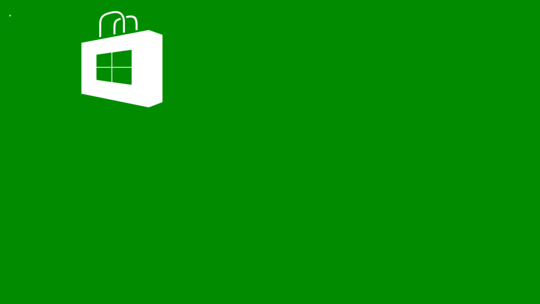
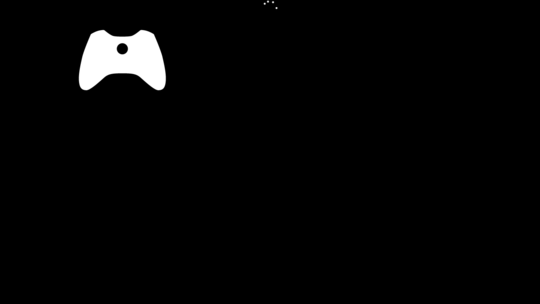
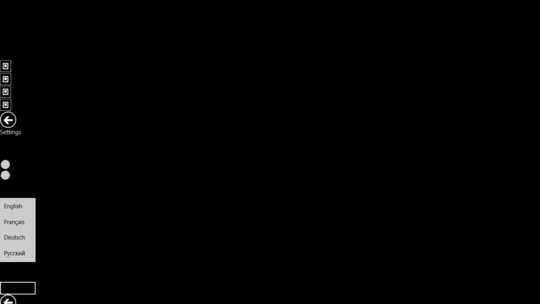
I happened to update my PC a couple months later, since Win 8 apps weren't top priority, and it fixed it for me. No problems also since 8.1. Cheers! – Wraithers – 2014-03-02T22:48:26.400