1
1
I am using IntelliType Pro (v8.2) with a Sidewinder X4 keyboard. Is there a way I can display the macro names and assigned macro keys on screen?
For instance if I press a macro key that is not assigned I see this message in the lower left of my screen:
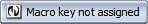
What I am looking for is the same type of message but it displays my assigned macros for the bank and program I am in.
Update: A recent update from Microsoft has changed IntelliType. I no longer see IntelliType, I see Microsoft Mouse and Keyboard Center. The looks are completely different, however, the functionality is exactly the same from what I can tell. (Looks like they have redone Intellitype to fit more with Windows 8 and re-named the program.)
Note: I am on Windows 8.