-1
I want to open another program (like everest) to show system information instead the default windows 7 system information window when right-clicking on computer
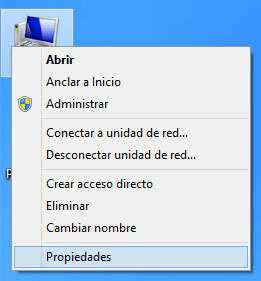
Is there a way to replace the action on the "Properties Item" on the context menu on Windows 7?
According to this link http://www.addictivetips.com/windows-tips/add-shortcuts-in-my-computer-context-menu/ You may want a particularly obscure registry key, but you might need to be administrator to do it and even then I don't think it'd edit it for properties for example but I haven't tested it. But definitely the standard context menu edits e.g. here http://www.howtogeek.com/107965/how-to-add-any-application-shortcut-to-windows-explorers-context-menu/ don't apply to that Computer menu
– barlop – 2012-12-27T13:58:43.990