32
5
I have two RAM sticks: one 533 MHz and one 667 MHz. Is it safe to use both of these in the same system?
32
5
I have two RAM sticks: one 533 MHz and one 667 MHz. Is it safe to use both of these in the same system?
26
There are two things that can happen depending on the specific RAM modules
(brand, timing and motherboard compatibility),
Could you elaborate on "besides losing the DDR advantage"? Or did you mean to say dual-channel? – Sirap – 2017-04-12T23:22:00.647
@Sirap, you are correct, I did mean dual-channel advantage loss. – nik – 2017-04-14T10:51:34.430
4
The motherboard will make both RAM modules runs in the lower speed (unless you choose manual instead of auto RAM setting in BIOS), in this case 533MHz.
You system should be fine and you can use CPU-Z to check out the ram speed.
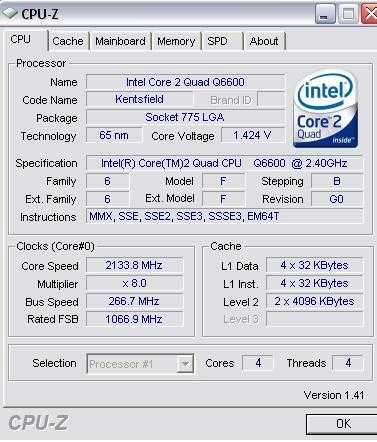
Which one is the RAM speed in the screenshot? – Isaac – 2017-03-07T16:11:38.533
click the Memory tab and you should be able to see it – deddebme – 2017-03-08T21:47:31.917
1You could also just check the speed reported by the BIOS. ;) – rob – 2009-10-07T17:58:51.433
2
Yes, it's a problem, but it totally depends on your motherboard and whether it supports it or not. If the system hangs, then put the RAM away as it might be harmful. The problem is that the faster module will revert back to the slowest module speed.
rob is correct. It's not going to "harm" anything other than having all the RAM run at the lowest speed of all of them. That will be far better than not having the additional RAM at all. – Jamie Hanrahan – 2015-07-11T07:23:38.300
I wouldn't say reverting to the slowest speed is a problem. The difference between 533 MHz and 667 MHz probably wouldn't even be noticeable in most cases, anyway. I can't tell any difference between 667 MHz and 800 MHz unless I run a memory benchmark. – rob – 2009-10-07T17:57:25.710
2
The short answer: you almost certainly won't hurt anything just by trying to install the two DIMMs together.
The potential problem is not related to using different frequencies of RAM; any motherboard will fall back to the speed of the slower memory module (DIMM).
The trouble you'll most often run into is most likely just an incompatibility between the two specific modules you're using, an incompatibility with your motherboard, or a flaw in your motherboard's design. Some motherboards also don't like it when you mix double-sided DIMMs with single-sided DIMMs.
If your computer doesn't boot with both DIMMs installed, you should try a few troubleshooting steps to figure out exactly what the problem is:
0
In most cases mixed memory can still work. I have seen in extreme down-clocking cases where memory fails to work. This was about 5-10 years ago, though. I believe it was because the DIMM SPD didn't provide correct settings for the BIOS to use.
-1
In this case three things can happen:
Your system can't run with different FSB at a time. It will give you a hardware problem.
Your system can run properly without any error and with a bus speed of 533 MHz (as it is the lowest FSB).
Your system can run properly but later it will cause a Blue Screen of Death.
I recommended not running different FSB of RAM at a time on your board as it can damage it.
No, you won't "damage" it. – Jamie Hanrahan – 2015-07-11T20:18:33.583
10 years later I have to choose between 3200Mhz and 3600 Mhz.. technology has advanced quite a lot.. :) – Ajax – 2019-10-19T05:23:54.407
System hangs ;) – joe – 2009-10-07T16:36:12.970