32
13
When I scroll along the page or some scrollbox with two fingers on MacBook Pro touchpad, and it can be no longer scrolled to the left, Firefox decides I want to go back in history.
What can I do to disable history navigation using two-finger swipe in Firefox 17? I'm happy with using Backspace for going backwards, and wiping out all the text I was writing somewhere in some forms when I accidentally scroll more than I'm allowed is really frustrating.
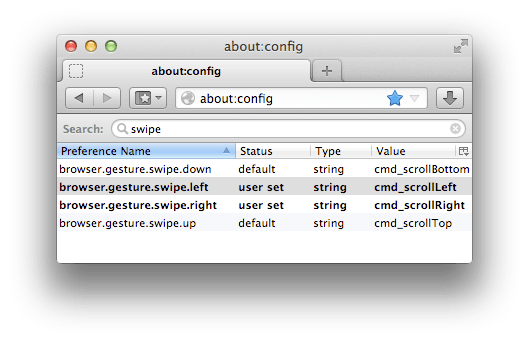
I know it is against policy to leave "thank you" comments, but that issue was haunting me for years already. Thanks! – Anton Purin – 2019-12-03T08:23:33.117
Still works with Firefox Quantum (tested with 68.3esr) under OSX Mojave (tested with 10.14.6). Yay! – Bryan P – 2019-12-12T18:29:06.300
2This is awesome! Finally there is solution that WORKS. Thank you so much! And welcome to SuperUser — good start :) – toriningen – 2013-09-10T00:53:10.100