The question is “How can I enable PAE on Windows 7 (32-bit) to support more than 3.5 GB of RAM” and the answer is type the command prompt “bcdedit /set [{ID}] pae ForceEnable”.
But, probably the question is worthy to be rephrased how to enable and be able to use more than 3.5 (or 3.25) GB of RAM on W7 32 bits system.
I tried PAE in 2 different Desktop mainboards with identical systems: Intel® Desktop Board D945GNT with a Intel® Pentium® D Processor 3.4GHZ and 3.00GB usable Ram, and Intel® Desktop Board DG41WV with Intel® E7500 2.93GHZ and 3.25GB usable Ram. Both 64 bits capable and 4GB Ram.
The 2 systems enabled PAE; then, using the procedure indicated in http://www.jensscheffler.de/using-gavotte-ramdisk-in-windows-7 I installed Gavotte Ram disk and recovered 16MB Ram (nothing) on the first system, but recovered the entire 775MB unused for the second one.
So, in the Ram disk of the second system, I assigned a movable pagesys file to it, from 16MB to 700MB, and a movable pagesys of 16MB to 3300MB on a partition of a different physical disk of the system.
I proved 2 facts:
1. The systems preferred the Ram swap file over the one in the hard disk. I saw it moving, growing and shrinking.
2. Benchmark with PC Pitstop (image attached in http://www.pablomolina.net/bench700.png) shows great improvement in system disk speed, and the system runs quite faster. In the bench I compared a 700 MB page file in the Ram disk with a 700MB page file in another partition of the same system drive.!
You need to set the system to clean page file at shutdown with Microsoft kb/314834 procedure.
For me, PAE makes sense on a 32 bit system, and works. I won´t go for the 64 bits system as I use Windows professionally and accumulated 450 programs over years, which will take me months to reinstall.
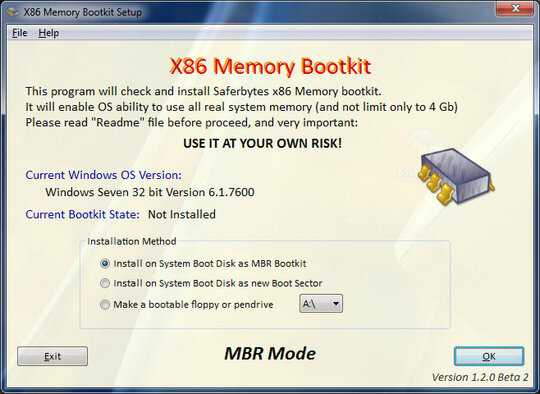
@Molly7244 AWE and PAE have nothing to do with each other. And there is a point to using PAE without extended RAM, and that is to enable hardware No-Execute protection. On an x86 processor there is no NX without PAE. – Jamie Hanrahan – 2017-05-11T15:47:42.647
@JamieHanrahan AWE uses PAE. – ctrl-alt-delor – 2018-08-13T13:45:30.850
@ctrl-alt-delor Sorry, but that is clearly a misunderstanding, because AWE works on 32-bit Windows systems that don't have PAE enabled. Heck, AWE even works on systems where PAE isn't even an option (x64, ARM, Itanium - those CPUs don't support PAE). It is true that on a 32-bit x86 Windows system without PAE enabled, an AWE-aware app won't find much RAM to let you open "windows" into, but it'll work within the available RAM. AWE does not at all depend on PAE; it's just that on x86, having PAE + more than 4 GB RAM supported will give more RAM for AWE (and everything else) to work in. – Jamie Hanrahan – 2018-08-13T20:12:02.867
Sorry AWE does not always use PAE, only when it exists. They work together, or alone. You could say that they are orthogonal. This is not the same as having nothing to do with each other. – ctrl-alt-delor – 2018-08-14T15:06:32.113
The other day I read that ARM has PAE (May have a different name). – ctrl-alt-delor – 2018-08-14T15:06:59.170
When I say they don't have anything to do with each other, and that AWE does not use PAE (nor vice versa), I mean that the code that implements AWE has no overlap with and does not call the code that implements PAE (nor vice versa). (Other than that both use some common header files, like mi.h, which defines the internal memory management structures.) Even when both exist, AWE flatly does not "use PAE". It may access RAM that would have been inaccessible without PAE (or it may not), but that is not the same thing. – Jamie Hanrahan – 2018-08-14T18:02:33.543
Unless you are using applications that are specifically designed to take advantage of the 36-bit PAE extensions in the CPU and the AWE API, there is absolutely NO point in using the PAE switch. – None – 2009-10-07T15:00:30.143
17Molly: Actually there is a point to PAE even with apps that are not aware of 36-bit addressing. Even though each app can only access 2GB of memory, you can run multiple apps, each with their own 2GB. – davr – 2009-10-07T17:17:33.170