0
I'm trying to use the CanShrink property in a report in Access 2007 so that if the mailingAddress2 field from my query is null or blank it will collapse the Address 2 field and move the mailingCity, mailingState fields up.
All the fields shown are text boxes.
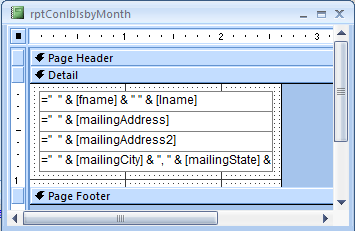
I read about the CanShrink property and I don't know what else I need to try collapse the field.
2
There's something here (http://en.allexperts.com/q/Using-MS-Access-1440/2008/1/Shrink-work.htm) that says you have to set the "CanShrink property for the text box AND the section it's in to YES" what's the section detail?
– leeand00 – 2012-12-21T14:51:48.577Concatenating a space may prevent the field from shrinking. – JeffO – 2013-01-07T19:51:35.050