0
I use Ctrl+Alt+Down in eclipse ide, for copying lines.
Recently, I started using windows 7, and the above key combination is not being detected by eclipse, but rather picked up by windows 7 which rotates the complete screen upside down.
My eclipse settings shows the key bindings which have not being altered so far.
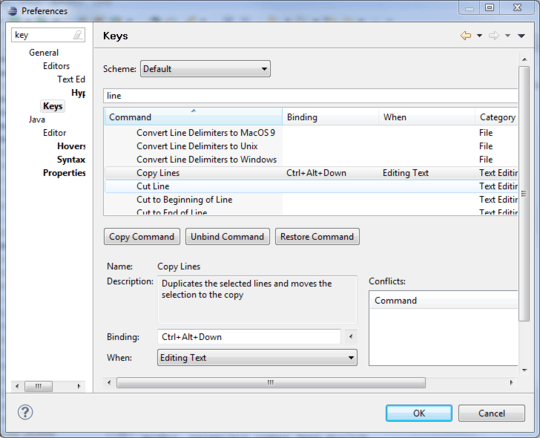
How to stop windows from detecting this key combination and make sure, it is taken by eclipse ?
This is definitely a graphics driver shortcut/hot-key, and the settings app provided should be capable of disabling it. – Karan – 2012-12-21T18:25:53.020