1
I want my Start Menu to look like the old classic ones (without the use of third-party software, if possible).
These are all the steps I've taken so far:
- Computer Properties → Advanced system settings → Advanced tab → under Performance, click "Settings..." → select "Adjust for best performance" → OK
- Run (Win+R) →
regeditHKEY_CURRENT_USER\Software\Microsoft\Windows\CurrentVersion\Explorer\Shell Folders→ set the value ofFavoriteto "C:\ProgramData\Microsoft\Windows\Start Menu\Programs"HKEY_CURRENT_USER\Software\Microsoft\Windows\CurrentVersion\Explorer\User Shell Folders→ set the value ofFavoriteto "C:\ProgramData\Microsoft\Windows\Start Menu\Programs"
- Right-click on taskbar → Properties → Start Menu tab → click "Customize..." → check "Favorites menu"
- Run (Win+R) →
gpedit.msc→ User Configuration → Administrative Templates → Start Menu and Taskbar- enabled "Remove All Programs list from the Start menu"
- enabled "Add the Run command to the Start menu"
- Start menu → Control Panel → Programs and Features → Turn Windows features on or off → unchecked "Windows Search" → OK
I'm almost there. Now, if I can remove the blank column, I'd call it a mission accomplished. Can you help me?
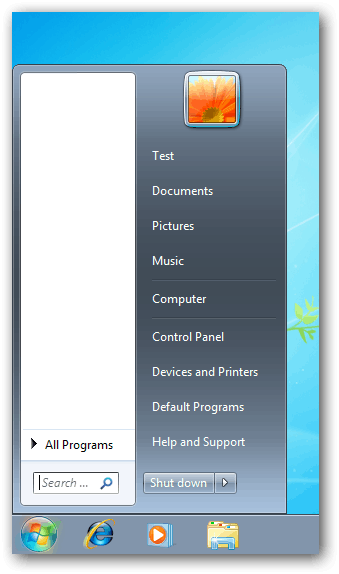
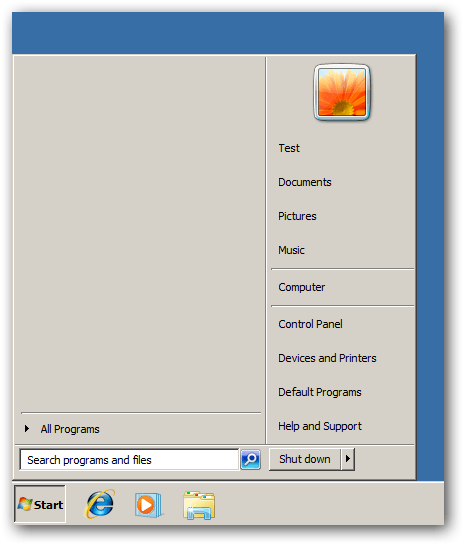
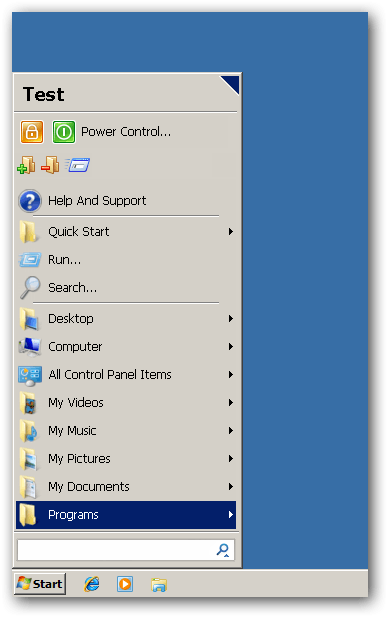
I tried CSMenu before. Somehow it felt artificial like a software on top of Start Menu, instead of a tweaked Start Menu. – None – 2012-12-21T15:51:58.447
Try creating a new style as mentioned here using windows 7 style builder Google is your friend...
– None – 2012-12-22T19:05:41.970Check out updated answer! – None – 2012-12-22T22:34:40.290
Yes, the goal is the classic. Third party software as last resort only. I tried Classic Shell already as well. But I didn't know about GDI, I'll take it as a hint to research deeper on it. Will try the Style Builder too. Thank you for your effort. – None – 2012-12-24T00:24:20.227