0
1
How to create screenshots with a zoom lens over it. Something like from here:
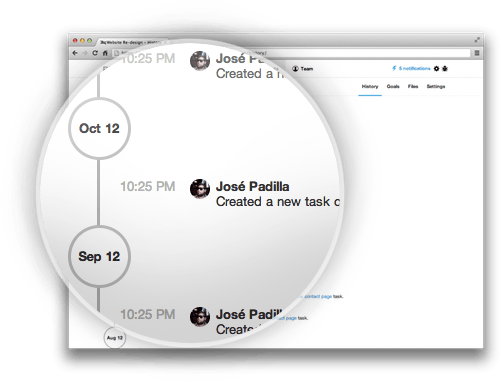
0
1
How to create screenshots with a zoom lens over it. Something like from here:
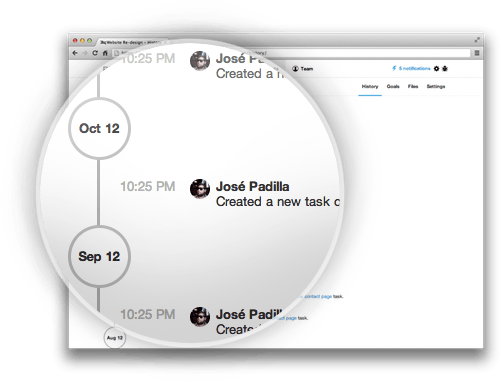
1
Use Photoshop. Do Circle crop of part you want to make zoomed. Save it and add it to original photo... You can play with shadows and other things to make it looks better. Voila!
1Last time I checked, Adobe Photoshop cost about a thousand dollars, and you can't be sure the OP has it. While the procedure is probably the same for other programs, it'd be nice to describe a universal solution, maybe with a few screenshots on the process, etc. – slhck – 2012-12-20T14:32:59.170
I use photoshop, and I can only show it (with screenshots) making in PS... Sorry if this did not helped. Using photoshop this can be done in only 5 minutes...
p.s. GIMP is great alternative for Photoshop (for Linux) but I do not know how to use it... – Nidzaaaa – 2012-12-20T14:34:37.300
Maybe you could add some screenshots – at least for such a topic it would be nice to have. – slhck – 2012-12-20T14:38:27.963
There are more (free) alternatives to Photoshop. http://sixrevisions.com/graphics-design/10-excellent-open-source-and-free-alternatives-to-photoshop/ (I can't really use any of those though.)
– Mr Lister – 2012-12-20T14:44:07.2531The GIMP could handle it. Though it is a little less intuitive. But you can find some fairly good tutorials around for it. It's free and open source. – nerdwaller – 2012-12-20T14:58:39.693
Thanks all. I will give it a shot with GIMP. @slhck I was not able to add the screnshot, because Im a new user and the system did not allow me to :( – John – 2012-12-20T15:40:20.040
4Do you have any graphic manipulation software? What is your set up? – Lee Taylor – 2012-12-20T14:23:36.653
I do not have Photoshop. I was looking for a recommendation which is not so expensive – John – 2012-12-20T14:45:28.313
Where did that example come from? Maybe they know :) – JoshP – 2012-12-20T14:53:07.380
"GIMP is the GNU Image Manipulation Program. It is a freely distributed piece of software..."
– Ƭᴇcʜιᴇ007 – 2012-12-20T15:00:06.940