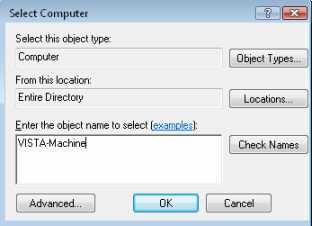1
I am trying to edit the registry of a system in the network.But I am getting an error message when i try open HKEY_LOCAL_MACHINE of the system in the network.How to edit the registry of the system in network.I want to disable the USB port of that System in Network. I have opened the registry of the system using connect network registry in regedit.
How can I do this?