1
2
While trying to download one .rar attachment from gmail; OpenSUSE 12.2 (64bit) sytem started behaving weirdly.
Thunderbird opening 5-6 tabs for one email. Ideally Thunderbird should just show the content of the email in its content panel.
Firefox not accepting anything I type and firefox making google search for term decided by firefox and rejecting my search term.
Upon reboot bios says system disabled. Error Code <some long hex code here>.
Is my machine COMPROMISED?
What is the step by step procedure to follow to check if my system is compromised or not? I tried rkhunter and chkrootkit. Both show normal except root ssh is enabled.
All this lasted for 2 minutes then i removed the network cable in case keylogger is installed and then forcefully rebooted the machine. After 2 minutes or so the machine went normal and now I am inside SuSe and its showing no sign of the incident.
I had this experience in the past: Very Slow DSL (ethernet) speed [New Interesting Update]
I got this error while vising one website 5 mins ago:
The page will not be loaded The page you are looking for is temporarily not available to you.
Usually this is because:
You are connecting via a Proxy
Your IP address has been blacklisted by one or more services
Your computer is exhibiting symptoms of being infected with malware
How to fix this problem:
Proxy: Stop using a proxy and try again.
Blacklisted IP: Check your IP address on a service like What Is My IP address blacklist check and take the necessary steps to clear the reputation of your IP address
Malware: Ensure that your computer is void of any malware by running a full virus scan.
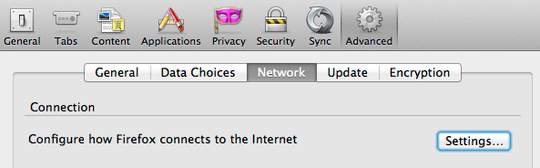
Hmm. This is odd. Unfortunately I don't use Linux often anymore. Therefore, the most I can suggest is to re-install the system, but that is not a very good technique. – Josiah – 2012-12-19T14:13:54.077
Looks like this duplicates other questions already about this subject. – mdpc – 2012-12-19T17:24:39.963
2I have seem similar behaviour patterns due to memory failures. Do a careful check on your hardware; run a memory test etc. (This does not rule out a compromised system, but it's a possible alternative.) – s-m-e – 2012-12-19T18:38:32.470
@mdpc amm? you mean to say everyone is getting hacked in the same way and they are posting their issues on superuser and when I was posting the question the autosearch did not shown me any already posted issue? – Abhijit N – 2012-12-20T05:20:46.237
did you run an antivirus check? – golimar – 2013-07-19T08:52:22.367