13
3
Does anybody know of a way to find out where, physically on a CD or DVD a given piece of data would be located?
I am trying to watch a DVD at the moment, and am about half-way through, but it keeps dying at a specific spot in the film, presumably because of a scratch. I have a repair kit, but I don’t know where to focus my repair because there are several scuffs and scratches on the disc and I have no way of knowing which one is causing the issue.
Obviously, cleaning all of them is inadvisable because not only does it waste the consumable materials in the kit, but not all of them are a problem, and by working them, some may become unreadable. Moreover, just because I am half-way through the movie does not mean that it would be half-way from the hub to the edge for several reasons:
- Discs have more data towards the outer edge than the inner edge (circles are more mathematically complicated than rectangles)
- The disc is not completely filled up (and even if it were, the movie itself would be be using it all, there are extras and such)
- Because in this particular case it is a commercial DVD, it is also dual-layer which further complicates manual determination
As such, I am trying to find a program that can let me identify a file (or part thereof), cluster, etc. and show me a picture of where on the CD/DVD it would be located. That way, I can look at the disc and fix any scratches that correspond to that distance from the hub.
For example, the image below might indicate where on a disc a couple of files or range of clusters would be located, so by looking for anomalies in those areas (rotating as necessary), the correct one can be identified.
I’m sure it can be done since at least one form of copy protection (DPM) uses it and DVD-lab Pro includes a “DVD Topology” feature to do this.
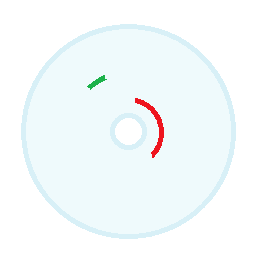
No.. but very interesting question. I would wonder the same about disk drives(even if you can't do anything to repair those) – Jeff F. – 2012-12-18T16:52:16.857
I'm not sure about DVD/CD storage, but for HDDs, the storage is in no way linear. – EBGreen – 2012-12-18T16:57:00.057
3@Synetech Also, on a related note but not directly answering the question. A lot of Video Rental stores have a DVD Repair machine which will resurface the disk safely. They normally charge a small fee but it works very well and can remove deep scratches. – Jeff F. – 2012-12-18T16:58:35.277
Agreed with Jeff F. interesting question and I don't know how to do this but if you want to watch the film while waiting for an answer :), you can try to copy the DVD to another as usually copy programs are better to read errors than DVD players and many times this "fixed" the disk. – laurent – 2012-12-18T16:59:26.790
@EBGreen Well depending on fragmentation levels, etc. But it would be cool to know the points where data for a related file are at. – Jeff F. – 2012-12-18T16:59:47.167
1Optical discs are definitely linear, from inside to outside. How dual layers factor into this I don't know, but most commercial discs do NOT use the DL functionality linearly. – Jonathan Garber – 2012-12-18T17:00:30.687
@JeffF.For HDD files http://stackoverflow.com/questions/3444844/finding-what-hard-drive-sectors-occupy-a-file
– EBGreen – 2012-12-18T17:02:30.453@JeffF., I am familiar with resurfacing machines (I recall seeing a consumer “Disc Doctor” back in 1996), but my “DVD Wizard” kit has worked great the three times I’ve used it. I assume you are talking about fragmentation on a hard-drive right, I can’t imagine that a file on CD/DVD should ever be fragmented—at least I should hope not. – Synetech – 2012-12-18T17:44:15.613
@JonathanGarber, yes, they are linear in that they have the same data density, but that is exactly why the inner tracks have less data. I recall when DVDs first came out (and probably even when higher-speed CDs came out), they behaved differently (CAV) than people were used to (CLV), so it created a lot of confusion and complications in calculations.
:-|– Synetech – 2012-12-18T17:48:45.210@Synetech The fragmentation was referring to the hard disk statement not the CD/DVD. Also the resurfacing machines are far better then you would buy, they actually strip the surface and add material. I had scratched the heck out of an Xbox 360 game(don't rotate it while on :( ), it made it look like new when it was done. Cost me $3 if I recall correctly. – Jeff F. – 2012-12-18T17:55:23.580
@Synetech, you're right, the word I was looking for was "sequential". – Jonathan Garber – 2012-12-18T18:00:30.943
In my experience such "hiccups" are often due not to physical scratches but rather to glitches in the burning of the disk. I don't know what the mechanism might be, but in such cases I doubt that the error can be polished away. – Daniel R Hicks – 2012-12-18T19:33:15.627
@DanielRHicks, yes, I have seen Slysoft blame many issues on the disc simply “being bad” and recommending that people exchange it. Of course scratches do indeed cause problems, but not always; discs were designed with error-recovery in mind. That’s why it can be difficult to determine which one(s) to focus on. – Synetech – 2012-12-20T17:00:16.573