4
I installed the Java Development Kit (64-bit) recently and saw it includes the JRE plugin for 64-bit as well. But, since Firefox is 32-bit, I also installed JRE 32-bit version. This is what is shown in Programs and Features.
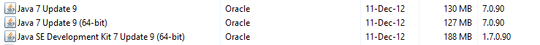
Now, the problem is, the other day, I opened a site which required the Java plugin. The frame showed the regular Java loading animation and hung. Nothing happened after that. Like this:

I checked Firefox's plugins section and it shows Java is enabled, so no issue there
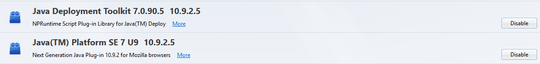
I tried other browsers - IE10 and Chrome but to no avail. It doesn't work anywhere. I saw another question which said that you have to install 64-bit then 32-bit. That's what I actually did as well. First, installed JDK 7 64-bit (which includes JRE 7 64-bit) and then installed JRE 7 32-bit.
I even tried the Java website's Do I have Java? section and over there too, it just keeps spinning for ages (I have waited for more than 10-20 seconds).
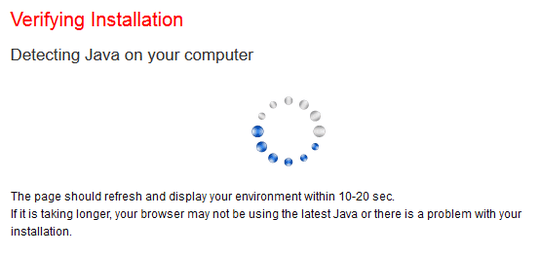
How do I go about now? This never happened to me in Windows 7. I am on Windows 8 Pro.
EDIT: I have removed AdBlock, reinstalled the JRE plugin but it still doesn't work.
EDIT 2: I uninstalled JDK (64-bit), JRE (64-bit and 32-bit), restarted my laptop, cleaned the registry and all the cache and temporary files with CCleaner, again installed JDK (64-bit) and then JRE (32-bit; 64-bit is installed along with JDK). Still didn't work. Then I went to this link found on Troubleshooting Java http://www.java.com/en/download/testjava.jsp. The first time it gave an error which I'm unable to recall because when I refreshed, the animation just hung like in the second screenshot above.
EDIT 3: I managed to reproduce the error and I'm attaching the screenshots here
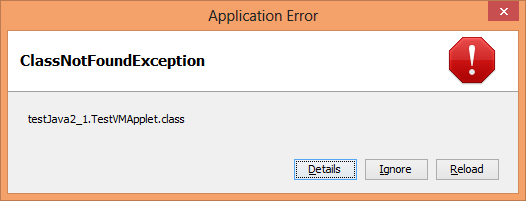
I clicked on details and this is what I saw:
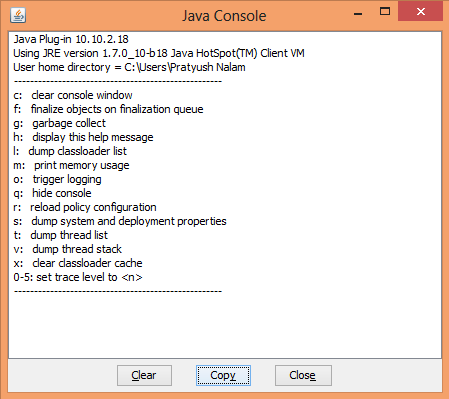
I also tried disabling Kaspersky Internet Security 2013. Didn't work. I have disabled KIS's browser addons: Anti-Banner and Content Blocker. No luck still.
EDIT 4: I tried this on the 64-bit version of Internet Explorer as well. The spinner just keeps rotating like on the 32-bit browsers. Moreover, I tried on my PC at home which runs 32-bit Windows 8. I installed 32-bit JRE on it and well, Java works perfectly on that. So what's the problem with my box?
Do you use an Adblocker or NoScript? – magicandre1981 – 2012-12-21T12:19:29.590
I have AdBlock Plus. I disabled it completely, restarted Firefox and tried again. Still doesn't work. I read somewhere about something called Java WebStart. What's that? – pratnala – 2012-12-21T13:16:02.120
Read here what this Webstart is: http://en.wikipedia.org/wiki/Java_Web_Start. Try to reinstall the JAVA Runtime. Maybe this fixes it.
– magicandre1981 – 2012-12-21T19:35:54.753Please see the edited question – pratnala – 2012-12-22T14:46:39.963
Run ProcessMonitor and look if you can see why JAVA doesn't start. Look at the Result column. – magicandre1981 – 2012-12-22T19:01:59.020
Pls see the edited question @magicandre1981 How to do what you have told ? Am a little lost – pratnala – 2012-12-24T13:25:32.113
Here are 2 videos which show you how to sue ProcMon : http://channel9.msdn.com/Shows/Defrag-Tools/Defrag-Tools-3-Process-Monitor http://channel9.msdn.com/Shows/Defrag-Tools/Defrag-Tools-4-Process-Monitor
– magicandre1981 – 2012-12-24T22:27:36.270@PratyushNalam may be jre version is a problem here check out this link an try to install old version of jre.
– avirk – 2012-12-25T02:40:29.690@magicandre1981 Pls see edited question. I managed to reproduce the error. – pratnala – 2012-12-25T10:29:42.423
Has anyone else faced this problem? @avirk I'll try that (installing JRE 6) and get back – pratnala – 2012-12-25T10:30:24.950
@magicandre1981 I opened ProcMon. I see only explorer.exe. No firefox or java. – pratnala – 2012-12-26T10:57:28.840
Also, how to extend the bounty time? – pratnala – 2012-12-26T17:05:36.417
The last java version adds a control panel item where you must enable "Java in Browser" first. Is this activated for you? http://www.ghacks.net/2012/12/19/java-7-update-10-introduces-new-security-features/
– magicandre1981 – 2012-12-27T06:34:03.700Yes it is enabled – pratnala – 2012-12-27T08:46:00.390
@PratyushNalam: Where is your java installed? In Java Control Panel, under java -> view, you will see Java Runtime Settings. Check whether the path is right or not and see whether they are enabled. Did you checkout these pages? https://www.java.com/en/download/faq/firefox_newplugin.xml https://www.java.com/en/download/faq/win8_faq.xml https://www.java.com/en/download/help/firefox_addons.xml
– Bharadwaj Srigiriraju – 2012-12-27T11:39:28.990I checked the Java Runtime settings. They're fine. Nothing helpful in the links. I'm on a Desktop and have both 32-bit and 64-bit versions of JRE installed – pratnala – 2012-12-27T13:27:28.227
Please see the updated question. – pratnala – 2012-12-29T10:08:28.033