3
A Win7 Professional desktop PC with IE9 installed keeps losing the address bar from IE9.
If we go to the View menu, there is no address bar to select to display:
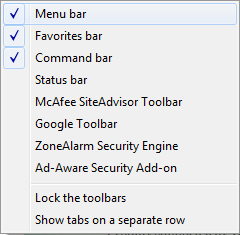
I tried doing "REGSVR32 /i BROWSEUI.DLL" but receive the error:
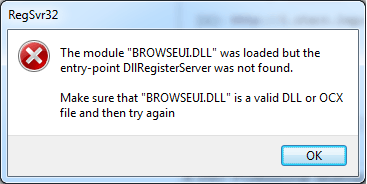
3
A Win7 Professional desktop PC with IE9 installed keeps losing the address bar from IE9.
If we go to the View menu, there is no address bar to select to display:
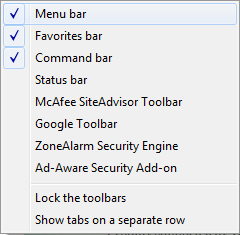
I tried doing "REGSVR32 /i BROWSEUI.DLL" but receive the error:
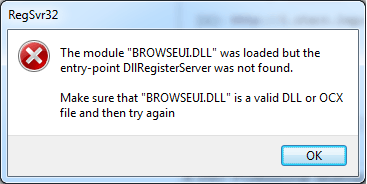
1
try to run the following command and see if the adddress bar comes back (it did on my machine):
reg add "HKEY_CURRENT_USER\Software\Policies\Microsoft\Internet Explorer\Toolbars\Restrictions" /v "NoNavBar" /t REG_DWORD /d "0" /f
Try the Internet Explorer (No Add-ons) shortcut from the Start Menu and see if the problem occurs. If not, one of the toolbars or other add-ons is to blame. – Karan – 2012-12-17T02:01:41.187
Reinstall Internet Explorer – pratnala – 2012-12-17T03:01:16.927
I reinstalled IE and the problem was resolved initially, but reoccurred a day later. – Steve – 2012-12-18T01:08:05.083
Unfortunately No Add-ons results in the same symptom - no address bar, and no ability to select it in Toolbars. – Steve – 2012-12-18T02:05:46.597
the same problem occurs to me today...just upgrade from ie8 to ie9, no improvement:( Also runned the no add-ons version, doesn't work either:( – Gang Yin – 2013-01-02T03:31:50.093
FYI, on another machine without this problem, the address bar is non-selectable, there are only menu/favorites/command/status bar in the menu. – Gang Yin – 2013-01-02T03:35:01.903