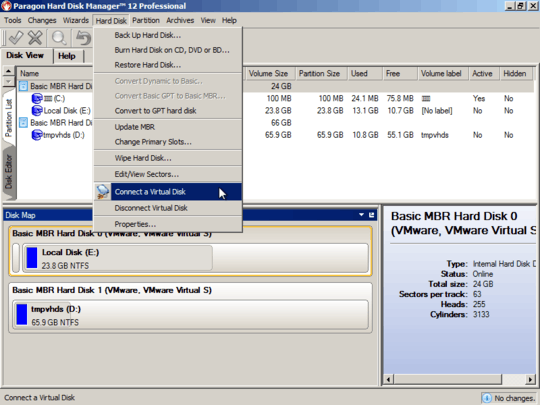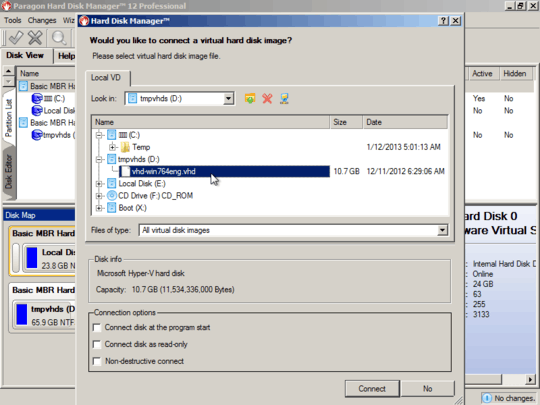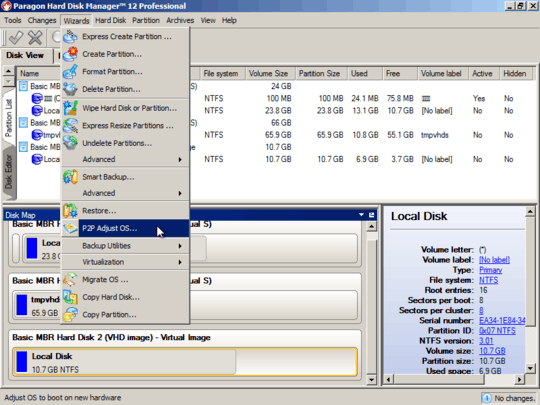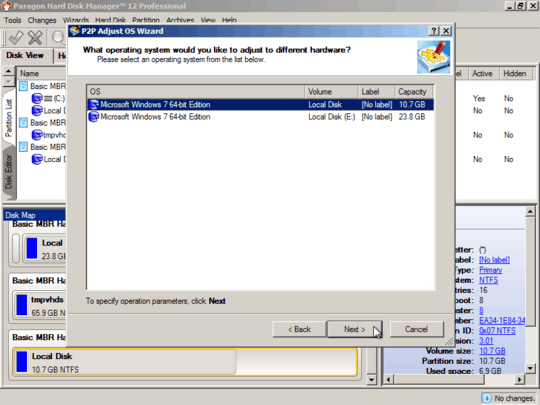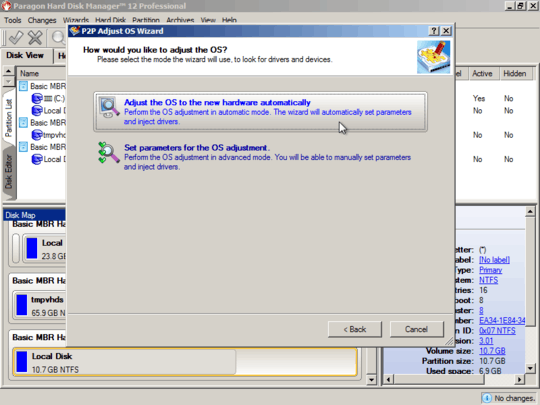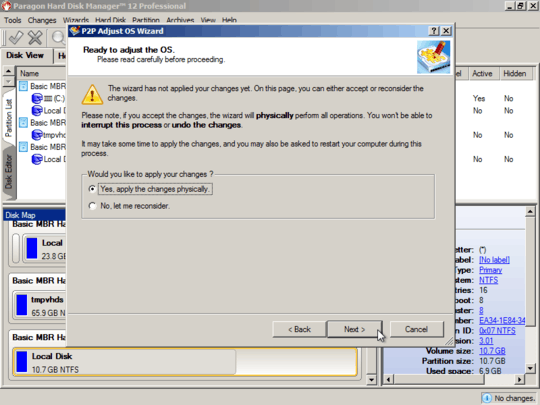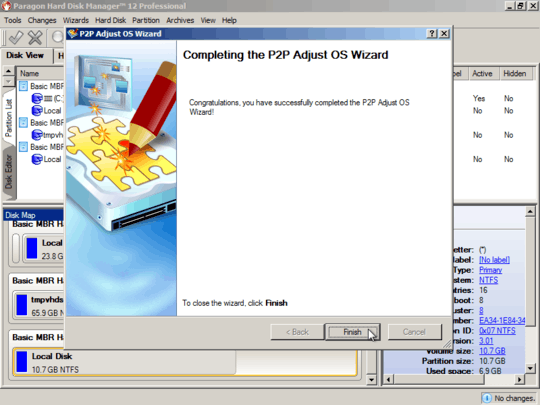1
2
I have Windows 7 installed on a VHD file(win7eng.vhd) on my computer A. Also, I have computer B that have a copy of Win7 installed physically.
Recently, I tried to copy win7eng.vhd to my computer B and add a boot menu using bcdedit. On B's Win7, I execute:
bcdedit /copy {default} /d "win7eng on vhd"
bcdedit /set {some-guid} device vhd=[D:]\win7eng.vhd
bcdedit /set {some-guid} osdevice vhd=[D:]\win7eng.vhd
Then, on B, when I try to boot into "win7eng on vhd", several seconds after the Windows logo animation, I see blue screen of death. The screen shot is:
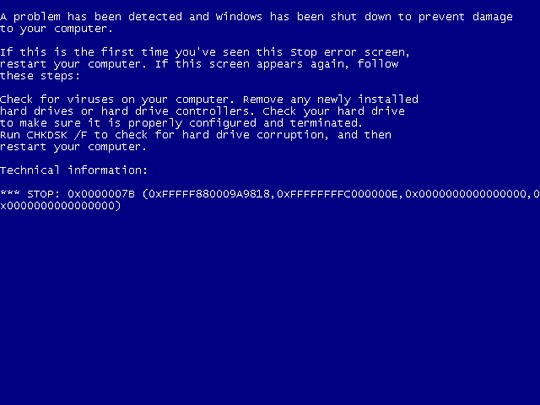
B is a normal PC with no special disk controller(actually a VMware Workstation VM running on VMware Workstation 8.0), that is, Win7's install DVD has stock driver for its all hardware.
My question: How can I fix it on computer B? I know something about the sysprep tool. If I do a sysprep /generalize on A then copy the generalized vhd to B, it may boot(not verified yet). If it can boot, can I do the sysprep /generalize thing directly on computer B(without referring to A, assume that A is stolen)?