8
2
I have Notepad++ 5.9 installed. The TextFX option (between Run and Plugins) in the menu is visible.
How can I actually get the TextFX plugin?
8
2
I have Notepad++ 5.9 installed. The TextFX option (between Run and Plugins) in the menu is visible.
How can I actually get the TextFX plugin?
12
The plugin is not installed by default, you need to install it.
Go to Plugins → Plugin Manager → Show Plugin Manager.
Check TextFX Characters and click Install.
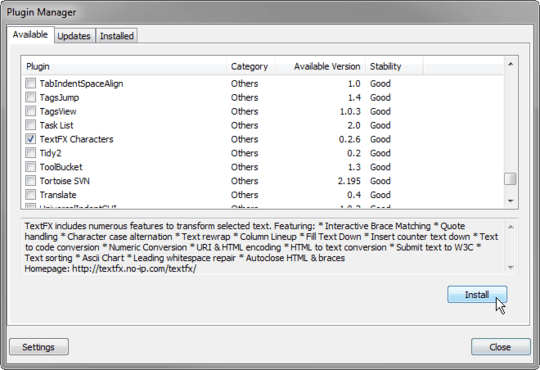
Confirm the restart.
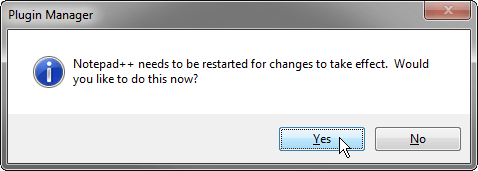
You'll now have the TextFX menu.
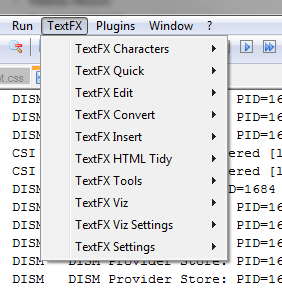
When I try to install TextFx Characters 0.2.6 for Notepad++ v7.3.2 (32-bit) through Plugin Manager, I get an
Installation of TextFx Characters failed.error. Is this plugin not compatible with v7+? – Dragomok – 2017-04-27T18:28:31.117My Plugins menu has no Plugin Manager entry which was fixed via https://github.com/notepad-plus-plus/notepad-plus-plus/issues/2430#issuecomment-343648788
– UuDdLrLrSs – 2018-08-28T15:01:28.2931I have Notepad++ v7.5.5 (64 bit) installed and added the Plugin Manager there as DaveInCaz explained. But there does not seem to be a TextFX plugin. What can I do to get it? – Matt – 2018-12-12T14:28:36.853
1Does not work, the tab >TextFX does not show up. – Black – 2019-01-15T14:19:58.520
4Notepad++ v6.5.2 added sort lines options to the Edit, Edit lines menu. – Cees Timmerman – 2014-01-03T01:05:05.353