17
8
Three weeks ago my company ordered a lot of hardware (real hardware, not IT-related) from China.
Today, the warehouse girl comes to my office and says that, mixed in the stuff, she found a white USB drive saying "Lihuiyu Studio Labs 2012.10.25"
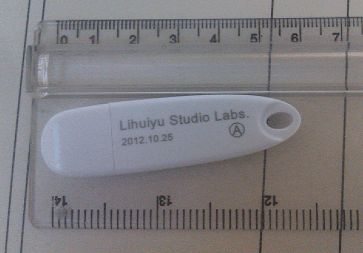
Curious, I had a reaction like "YAY! A free USB drive! Let's see what's inside!" and stupidly plugged in my main machine, and I was shocked to discover that it's detected as an USB HID and keyboard.
Paralyzed from the shock, I waited 20-30 seconds before removing it.
Nothing happened on screen, an USB Rubber Ducky-like device should show something on screen, right? There is no way that it has compromised our company system with some lightspeed commands impossible to see at naked eye, right?
Primary question:
Is there any way to protect Windows systems from USB devices like this?
We need to plug hundreds of different USB drives every week, so removing/disabling USB support is not an option
Secondary question:
How can I see what this USB device is really doing?
8If it's a programmed keyboard, no matter if autorun is diasbled, it can run any command AND bypass UAC – Magnetic_dud – 2012-12-12T12:32:34.903
Yes, I think the commands will be visible – Magnetic_dud – 2012-12-12T13:41:51.743
3@James, why in the world would they be visible? A command can delete files, create them, send emails, open a backdoor to your system. None of this would cause a window to pop up on your screen. – terdon – 2012-12-12T13:43:06.113
@Magnetic_dud, not if they are run as services or simply with no GUI right? – terdon – 2012-12-12T13:44:05.223
@James, I see, thanks. Still there must be a way of running commands with no visual output even on windows, surely! – terdon – 2012-12-12T14:24:25.013
The simple solution is stop ordering parts from China or scan each device before its approved to be used. I have no idea what a "USB Rubber Ducky" is exactly. – Ramhound – 2012-12-12T14:52:10.897
7
A USB Rubber Ducky is a USB HID device with which "anyone is able to craft payloads capable of changing system settings, opening back doors, retrieving data, initiating reverse shells, or basically anything that can be achieved with physical access -- all automated and executed in a matter of seconds."
– RedGrittyBrick – 2012-12-12T15:18:00.683People put USB labels like that on there because other people are nosey and want to see what it does, so they are more inclined to plug it in. Update your virus software and scan your computer. – cutrightjm – 2012-12-13T01:18:27.313
1
There is nothing that could be done to protect Windows systems from USB devices like this?Sure, don’t plug in anything suspicious. Maybe that’s too obvious.How I could see what this USB device is really doing?Use a quarantined honeypot instead of a connected, production system. Again, perhaps too obvious; forest for the trees sort of thing… – Synetech – 2013-10-27T18:44:04.353