6
1
I just installed the solarized colorscheme following instructions on the project's page.
This is what it looks like now:
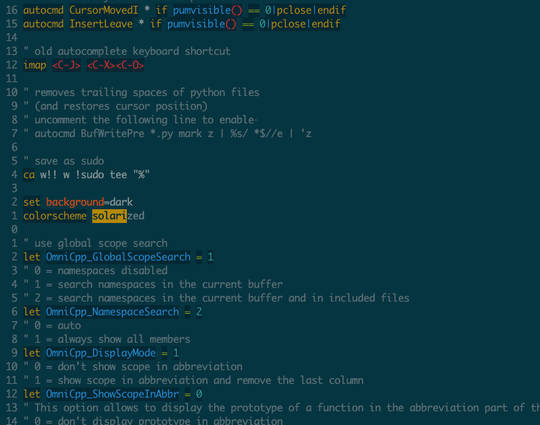
which is not like those screenshots on the official page.
Any idea how to fix this?
EDIT:
This is the color setup of my iterm2 profile.
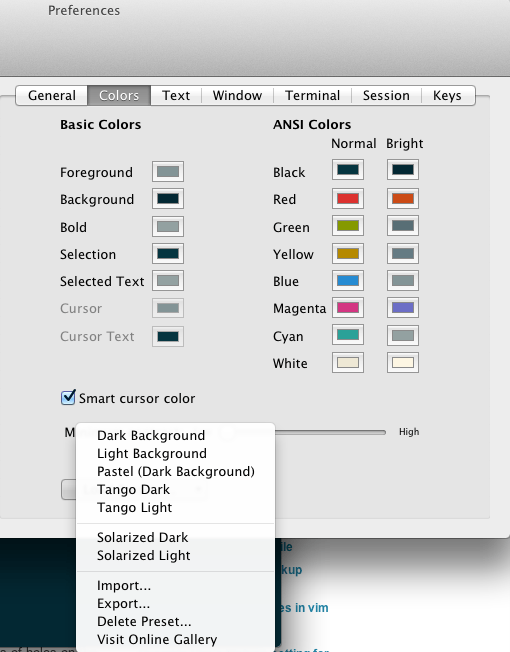
Problame Solved Find the answer in Solarized background colour off in emacs under tmux
Those screenshot are in MacVim, not in a terminal. Did you install the palette fot iTerm? what is the value of
$TERM? – romainl – 2012-12-12T09:23:13.360@romainl My
$TERMisxterm-256color– Satoru.Logic – 2012-12-12T09:33:03.397@romainl I've installed the
solarized dark palette. The reason may be thecterm_fgvalue of some of these highlight are different from the background color, making it looks like there are lots of holes on the screen. – Satoru.Logic – 2012-12-12T09:37:19.363