3
I had installed a printer driver on a Window 7 x64 machine using the selection Windows offer. I do not have the driver disk, nor can I download the driver one the web or the vendor website (I don't know why - the driver is EPSON LQ Series 1 (80)). I now need move the printer to a remote Window XP x86 machine, and need to install the INF file to that machine.
I cannot find the INF file. I looked into the driver folders for the printer but there are NO exe file either for me to extract, but just files of dlls, mui etc.
The driver is installed on the x64 machine. I do not have the disk, no EXE, cannot download from vendor site. I had used double driver, but it doesn't show the printer driver. How can I extract the INF locally?
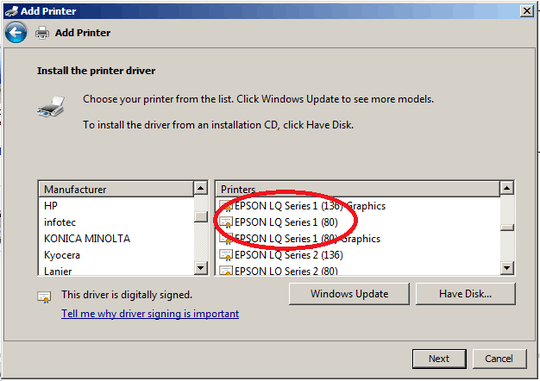
This is an ancient post, but please consider expanding the answer. Just pointing to a product isn't considered an answer by current standards because it doesn't indicate anything about why it's a good solution or how to accomplish the solution. Good guidance on recommending software here. Thanks.
– fixer1234 – 2016-01-09T19:48:15.840