12
1
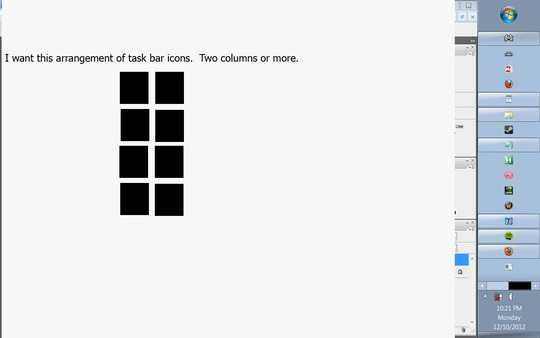
NOTE: I know this can be done with the taskbar on the bottom. I seek the solution for a taskbar on the side.
I attached a picture of what I mean. In the screenshots, you can see that my taskbar program icons are arranged in a single column. I want to be able to have multiple columns. This would mean arranging the icons into squares and have them be placed side by side, as well as above and below one another.
This can be accomplished with taskbar being on the bottom of the screen, however, I require this arrangement when I have my taskbar on the side of my screen. Currently if I expand the taskbar horizontally, it only stretches out the icons horizontally rather than turn them into small squares to make room for side by side and placement of icons.
Additional icons that I add to my current taskbar are only accessible by using the horizontal scroll bar that appears at the bottom of the taskbar when there is no more space to accommodate any more icons.

 :
:
sad to say this but depending on your investment in this change, maybe it would be best to slowly start to replace all software you are using with open-source ones, and then when you are ready to hop, switch to an operating system that has a more flexible culture and a carefully chosen and tested-beforehand hardware that you are sure that supports it. Currently I'd probably recommend elementary OS, without me knowing your level of expertise. Then you would be in a much better starting position for this; pretty good guess to expect this is already somewhere in Linux.
– n611x007 – 2015-02-10T14:22:49.053