3
On OSX Mountain Lion, an Other... account has appeared after installing this application. Later I uninstalled the application and also removed the Other... account from accounts list in Users & Groups, but it still remains visible in log in screen. I followed few guides on how to remove it but they didnt work. I do not have access to the Other... account, and also followed the instructions for uninstalling the application that caused this correctly. Any suggestions?
p.s. On terminal when I execute dscl . -ls /Users the last accounts that appear are:
daemon
Guest
ioannislatousakis
nobody
nxhttpd
root
UPDATE I just realised I can log in the Other.. account using my default account name/pass. Still dont know how to remove it though.
UPDATE 2 The log in screen went back to normal, although today I found another crazy thing. NoMachine appears in microphone options in QuickTime player. What should I do for a throughout uninstall?
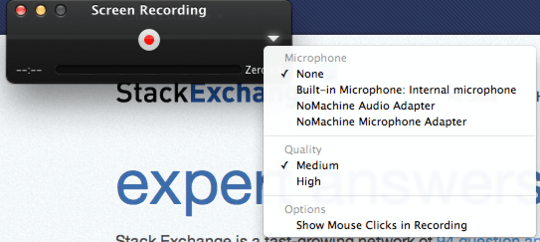
If may just be some open directory dirty cache left by the nx uninstall. 2 easy things to try. (1) Reboot (2) Safe boot, instruction: http://support.apple.com/kb/PH11212.
– John Siu – 2012-12-11T03:43:08.240