3
1
Title says it all. Every time I add a new MP3 to a subfolder of My Music, Media Player pops up a window on top of what I'm working on. It's really annoying when downloading music in the background. I want the files to be added to its library, but there's no need to open the UI in my face all the time. How can I disable this behavior?
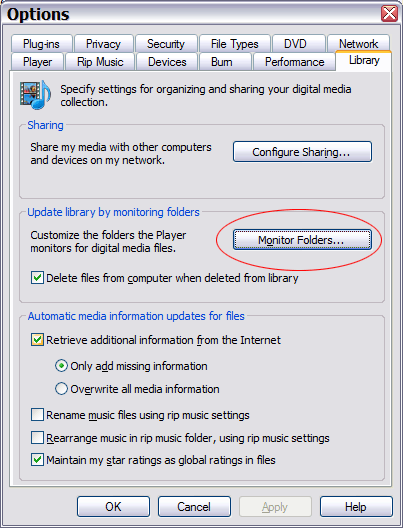
What exactly does the window say? A screen shot would be very helpful here. – Tim De Baets – 2012-12-09T15:41:01.333