2
So I was installing roboform today and was unable to stop the process chrome.exe *32... Even when I uninstalled chrome. This is the error I got:
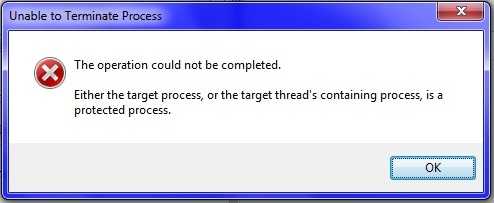
I used lockhunter and it said it was located in %appdata%\Local\Google\Chrome. However, it was unable to unlock, delete or rename. When I use explorer to delete or rename that folder, it says it's being used by Chrome. Even after restarting my computer it still does this. I've tried using the built in chrome task manager (Wrench > View Background Pages) and I can't seem to find a process there that has the same amount of memory.
I have run many, many virus scans, by:
- Microsoft security essentials
- AVG (Free version)
- Malwarebytes (Pro version)
- Norton 360 (Pro version)
- McAfee (Pro Version)
- Avira (Free version)
- Avast! Antivirus (Free version)
None of which returned with any viruses.
Chrome info:
Google Chrome 23.0.1271.95 (Official Build 169798)
OS Windows 7 Professional
WebKit 537.11 (@135931)
JavaScript V8 3.13.7.5
Flash 11.5.31.2
User Agent Mozilla/5.0 (Windows NT 6.1; WOW64) AppleWebKit/537.11 (KHTML, like Gecko) Chrome/23.0.1271.95 Safari/537.11
1I sure hope you don't have all those antivirus programs installed at once... – Fopedush – 2012-12-08T03:54:16.617
1No, I didn't. I installed one, uninstalled it, installed another, etc. I'm not that stupid... – Jon – 2012-12-08T03:55:47.997
Do you think this has to do with the permissions you have or just a really stubborn file? – Christopher Chipps – 2012-12-08T04:12:55.803
@ChristopherChipps I checked the folder owner/etc, I'm the owner and have full permissions. – Jon – 2012-12-08T04:15:59.727
1Are you able to delete it from within Safe Mode? – Sam – 2012-12-09T00:32:11.040
@Sam Nope. If it helps I have a related issue here. It's the same thing, except that process isn't a running process, just a shortcut. Other than that it's the same.
– Jon – 2012-12-10T18:58:02.063Is this a shared computer? You've been able or unable to locate it in processes in task manager? – Christopher Chipps – 2012-12-12T02:17:10.007
@ChristopherChipps No, it's my computer. I'm an admin, etc... – Jon – 2012-12-15T06:22:11.707