5
1
I'm helping someone build a computer and they absolutely insist on having an internal Bluetooth adapter. I've been searching around for a PCI-E/PCI based Bluetooth adapter but I've had no luck finding one - I've found some discontinued ones but they have giant antennas coming out the back - the person I'm building the computer for doesn't want that.
I've been repeatedly insisting on him simply getting a USB Bluetooth dongle, but he doesn't want one taking up his external USB slots.
This is the motherboard I'm using for his build: http://www.newegg.com/Product/Product.aspx?Item=N82E16813157303
My question is if it's possible to use one of those laptop PCI-E cards in a motherboard like this that has PCI-E and PCI slots, or if the form factor is completely different and won't fit?

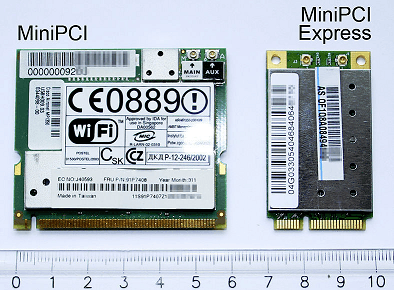
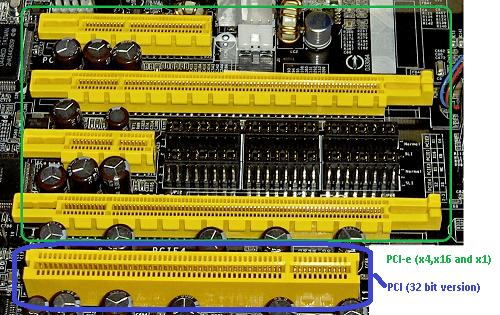
The MB linked has 2 x USB 2.0 headers (support 4 USB 2.0 ports) so that is actually a possible solution. USB based bluetooth + a usb header to usb port adapter which are fairly inexpensive. – Brian – 2014-09-27T21:21:35.483
2You could settle with him and use a USB header on the mono to a dongle (either inside or to the back panel). Obviously not an answer since it's mostly off topic of the direct question. – nerdwaller – 2012-12-08T02:35:57.127