9
1
gnome-terminal uses bright colors for bold fonts. Is it possible to configure it to use the same color for bold fonts as for normal fonts. Also, I do need bright colors somewhere else, so changing the color palette probably wouldn't help.
9
1
gnome-terminal uses bright colors for bold fonts. Is it possible to configure it to use the same color for bold fonts as for normal fonts. Also, I do need bright colors somewhere else, so changing the color palette probably wouldn't help.
0
Open your gnome-terminal and open the "Profile Preferences": Edit -> Profile Preferences
Go to the Colors tab and select the Same as text color checkbox on the Text Color option.
Take a look at my screenshot showing the "Profile Preferences" dialog:
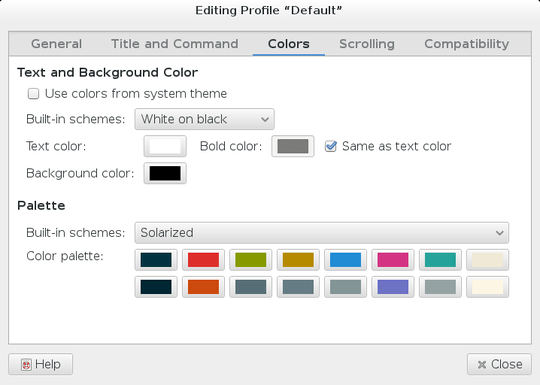
1I don't think this is right; this seems to cause bold text without any color information to use the same color as non-bold text without color info, but colored bold text still seems to go for the bright colors. – Alec – 2015-02-03T21:17:02.453
I don't have a testing env. to that, but setting the bold color and the normal color as similar colors would solve that issue? – gbc921 – 2015-02-08T03:00:08.207
2It would, but the reason people are wanting this is (I suspect) because they want to use a terminal color scheme that uses both normal and bright colors (eg, solarized). – Alec – 2015-02-09T03:37:18.237
1Have you found a way to do this? – Luigi – 2013-07-24T17:17:11.473