1
I think this is very rare scenario. I have done merging two source file / text files in the past. But I've to merge two word documents(*.docx) files . Is there any tools(free/opensource) available ?
1
I think this is very rare scenario. I have done merging two source file / text files in the past. But I've to merge two word documents(*.docx) files . Is there any tools(free/opensource) available ?
4
Cool... Never thought WinMerge can do that with plugin .. – ukanth – 2009-10-06T09:59:53.940
It's amazing how many "hidden" features the programs we use everyday have :) – alex – 2009-10-06T10:09:10.397
5
You can use Microsoft Word to do this. In Word 2007 just select Compare on the Review ribbon:
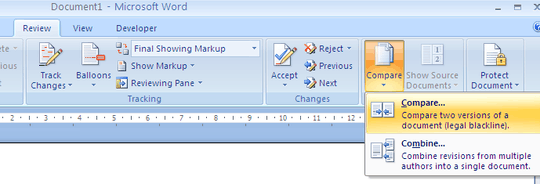
Here's a Microsoft blog entry with a bit more detail about how this works and some more screenshots.
Thanks for the clear solution , But I am using open office, But would like to compare those files from clients :) – ukanth – 2009-10-06T10:09:03.580
0
use Doc Merge .Doc Merge provides the quickest and easiest method for merging Microsoft Word Documents
Thanks , But it looks like a shareware application. I am looking for free/open source app. – ukanth – 2009-10-06T09:57:31.013
Most of application for this kind of doc merge will be share ware only.. let see whether we able to find any free ware ;) – joe – 2009-10-06T10:00:10.803
0
Microsoft Word 2007 comes with a feature to compare and combine Word files
There's also Araxis Merge, which isn't freeware but comes with a 30-day trial. Merge cannot compare 2 docx files, but it can compare 2 doc files, or you can copy/paste them in the comparison window
0
Open Word Documents in which you want to Merge another documents
now Select Insert From menu select "Text from File" from "object" option
Select another document which you want to merge.
As this is the method recommended here How to merge multiple Word documents into one? - EeeKB it is very limited, compared to the other answers.
– coz – 2016-04-03T13:36:04.953
Please note you're using Open Office as you said in the comments – Ivo Flipse – 2009-10-06T18:29:50.383