12
3
I have several guest VMs configured to use internal networking.
Is there a way to simulate a network outage on specific VM interfaces while the guests are running?
Edit: I really need a command line way to do this, I have more than 4 NICs to toggle (GUI supports only the first 4). More details, windows host running VirtualBox 4.2.4 r81684. E.g., trying to use vboxmanage modifyvm IMAGE_NAME --cableconnect5 off while the guest is running yields the error:
VBoxManage.exe: error: The machine 'IMAGE_NAME' is already locked for a session (or being unlocked)
If I shutdown the VM, I'm able to toggle the connectivity with this command.
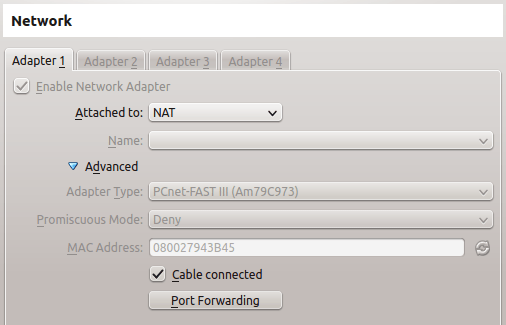
Using the GUI to do this works, sorry forgot to mention in original post I need a CLI (I have more than 4 NICs to toggle). – paxos1977 – 2012-12-06T03:15:15.533
1@ceretullis Your question has become a lot more specific since I answered it. Anyway, I've updated my answer to support command-line way of changing NIC states for a running VM. – gertvdijk – 2012-12-06T11:27:07.823
Doh! Totally missed 'controlvm' option in the help. (Pretty much a complete newb here). Thnx for the help. – paxos1977 – 2012-12-06T16:07:46.400