1
1
My laptop became unresponsive recently. I searched for the root cause and I found out that my resource monitor shows 100 percent of Highest Active Time for the disk and not much i/o with it. The process causing this activity is mostly 'System' wit PID 4. But sometimes other stuff like 'svchost'. I tried new Intel chipset drivers, Matrix Storage, even a fresh install of Windows. Nothing helped. Any ideas?
Below is the screenshot:
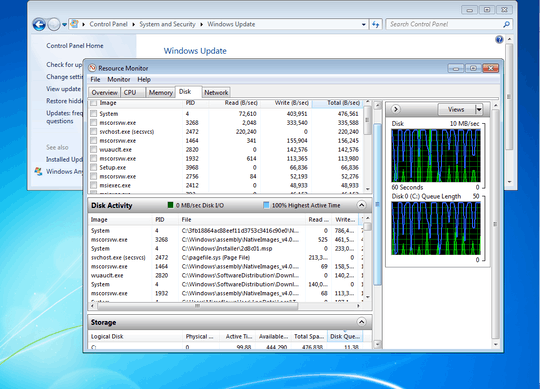
Related post with lot many answers which can be tried - Extremely high disk activity without any real usage
– RBT – 2019-11-16T04:10:45.1102Try to remind what last did you do before this happened to your system? Also provide more info e.g.(when did it start, if there is any pauses, etc) – sanny Sin – 2012-12-05T14:28:16.180
Well, I cannot definitely say when it has started. But it should not matter since I did a clean install today it still happens. I just need an idea to maybe prove if it is or it is not a hardware failure. – bop – 2012-12-05T15:13:48.290
That folder which is active in your printscreen at system process is created by windows updates, have a look at windows update screen if there are some new updates or whether these are installing. – week – 2012-12-05T15:31:48.417
Of course I know updates are installing. The point is it just happened to be installing updates. Here the computer doesnt do anything at all: http://postimage.org/image/u9qakkw63/
– bop – 2012-12-05T17:20:20.083No one can convince me this is normal. It is not. With a little I\O that much highest active time? I looked at other computers too. None of them has it. – bop – 2012-12-05T17:23:11.303