8
I have a non-domain machine that I use with our company's domain resources over vpn regularly. I switched to Windows 8 (fresh install), and the "Change a password" option went away from the Ctrl-Alt-Del window.
Can't seem to google anything about this subject, or find a way to access that password change dialog.
I tried running the .reg file from http://www.sevenforums.com/tutorials/63014-ctrl-alt-del-screen-add-remove-change-password.html with no luck. I also tried to Disable "Remove Change Password" via gpedit.msc.
I could do it from my domain laptop, but I like to do it on this machine because it updates all my saved copies of those credentials.
My local account is tied to my hotmail account if that matters.
Updates: Administrator account. I apologize for stating this was an upgrade, it was a fresh install to a diff't drive. 64-bit Pro install.
Bounty's almost up If someone can just confirm that the Change A Password... should or should not be present on a non-domain, Live tied, Win8 install, I'll be satisfied that I can or cannot expect to fix it.
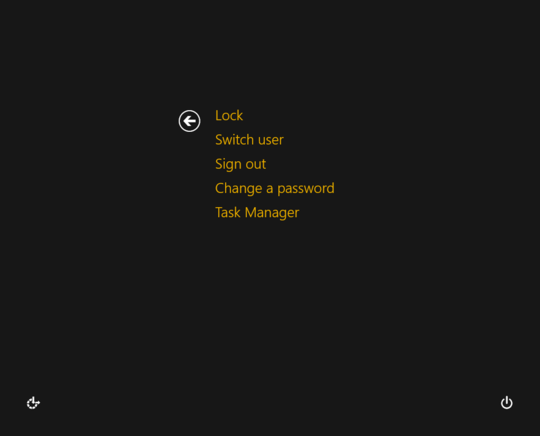
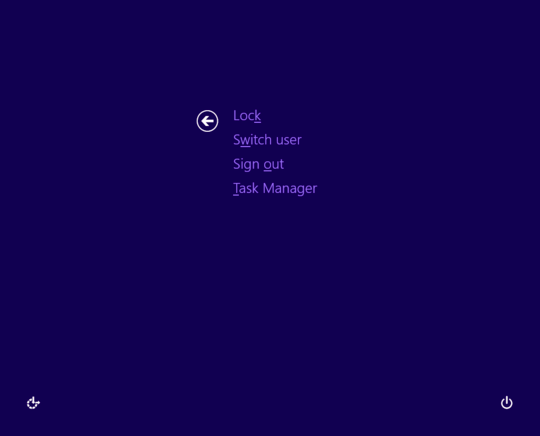
What did you upgrade the system from? What sort of account is it "user" or "administrator" more information is needed. – Ramhound – 2012-12-04T00:28:10.893
It should be present. This was only downvoted once. The reasons still stand for my original downvote. You sure this isn't the case your local account was converted to a Microsoft Account thus changing your password through Windows obsolete? – Ramhound – 2012-12-18T17:20:43.627
I'm not sure, hence my question. I could not find any thing that stated that the Change A Password tool is not available in that case. I'm not sure what this site is for, if not getting knowledge from people with more experience than yourself. If I could find the answer on google, I wouldn't have asked. I don't necessarily care about your downvote, but I disagree with your reasoning. – Thomas – 2012-12-18T21:07:48.013
This website is for exactly that purpose. As I explained I required more information, for example, I also realized you converted the local account to a Microsoft Account which is the reason the
Change a Passwordoption was removed. – Ramhound – 2012-12-19T12:46:22.827I did the MS account at install. Wish they explained the ramifications then. Oh well. – Thomas – 2012-12-19T17:27:32.987