0
I downloaded something and now, it is show this open file security warning. I have searched but I have only found how to disable security warnings globally.
I only want to say NO forever to this warning, but it keeps showing up whenever Windows starts.
The "Name" and "From" are:
"C:/Users/MyUser/AppData/Local/Temp/Windows-Update.exe"
I cannot even find that folder and file!
I don't really know what was downloaded, I am helping someone else. (I am not a Windows user, so I am very lost here)
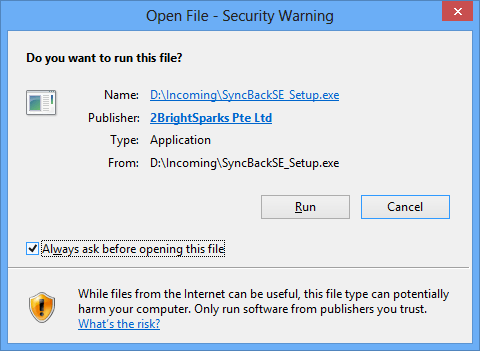
2please provide us with details of what you downloaded and the security message you are receiving. – Frank Thomas – 2012-12-03T16:20:11.557