-1
I am trying to fix a Windows 7 machine here that has been infected with all kinds of Malware. I have removed all of them as far as I can see but I am stumped by one last task.
One little bugger managed to remove the Windows Security Center service from the list of Windows services. So I cannot start it or set to automatically start. At the moment I cannot get the Windows firewall to turn on or any anti-virus software.
The security center shows the following image when I try:
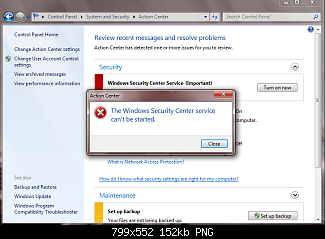
Does anyone know how to add this back to the list of services so I may set it to start. I don't have a backup of the registry for this computer (it's not mine).
Many thanks
TT
1I would run the sfc integrity check. Of course the far easier option is to nuke the system because it cannot be trusted at this point. – Ramhound – 2012-12-03T16:08:46.920
2If it were me I'd format the drive and start again. Far quicker in the long term and the plus side is you'll have a clean system too. – Lee Taylor – 2012-12-03T16:20:17.023