0
I was trying multiple times to install these iChat versions below, but they're not installing on my Mac:
Whenever I'm trying to install these, it's giving below errors:
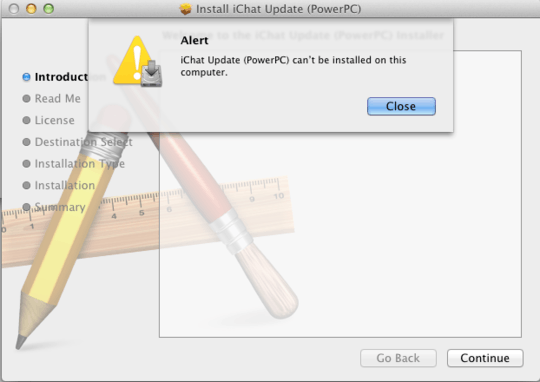
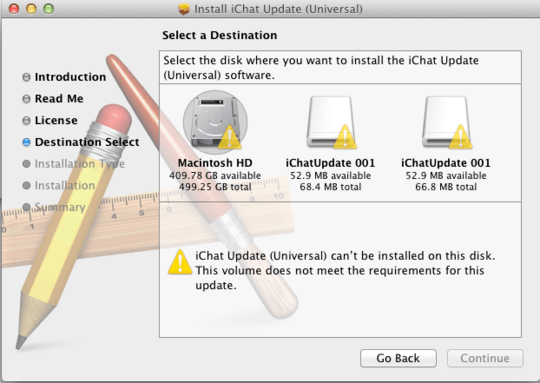
0
I was trying multiple times to install these iChat versions below, but they're not installing on my Mac:
Whenever I'm trying to install these, it's giving below errors:
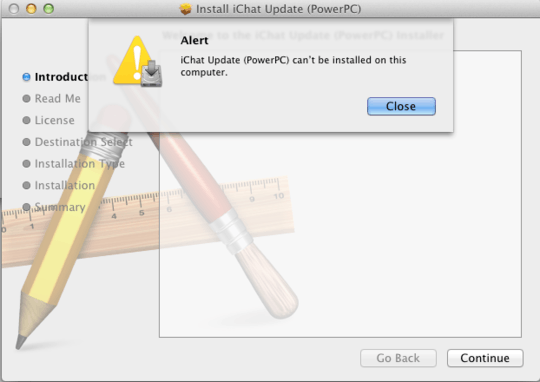
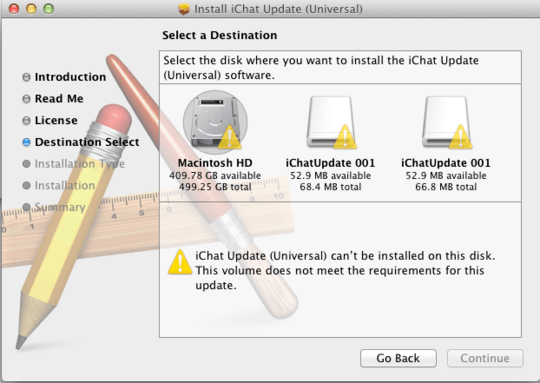
0
If I can respond to your question with another question, did you by chance install the Messages Beta and are now wanting to restore iChat? Because iChat should be present on a standard 10.7 install unless you deleted it manually yourself (in which case you should follow Timothy's and my suggestions about the recovery partition).
In the event what I am suggesting is true, look here.
Yes. This is the issue that i can't install the iChat.. Thnx.. – Praveenkumar – 2012-12-04T05:32:41.643
1
Your installing an update and not the program itself.
If you get your OSX install disk, put it into the computer and select option installs from the menu, you will be able to install the iChat program. Then you may follow up with this update.
For Lion / Mountain Lion:
iChat is no longer on these systems. All iChat functionality has been migrated into the new messages app! So just use the messages app. It is installed as default however you can use the preferences menu to add an iChat account!
The OP is on OS X Lion or Mountain Lion, where there's no installation disc. – slhck – 2012-12-03T08:44:00.757
There is a recovery partition, which would be the same thing in that particular instance. – peelman – 2012-12-04T00:46:41.787
What version of OS X do you have? – slhck – 2012-12-03T08:17:09.033
@slhck 10.7.5 recently updated. – Praveenkumar – 2012-12-03T09:04:47.343
@slhck Why i can't install.. Any idea???? – Praveenkumar – 2012-12-03T10:03:07.233