0
I'm all set up with a spiffy Arch installation in a virtual machine, and now I want to turn it into a live ISO. When I heard about larch, I thought it would be the perfect tool to turn my existing installation into something I could distribute.
However, I can't get larch to install properly. I followed the installation instructions on the website, which said to download and run the larch-setup script. When I run it, though, it installs the larch profiles and libraries but doesn't install the executable programs.
Here's a screenshot of the errors I get when larch-setup tries to install the executables.
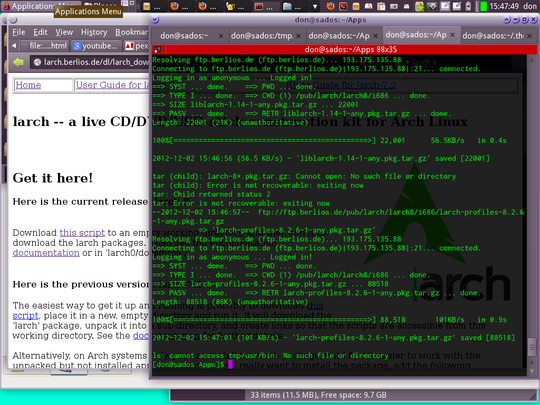
I'd greatly appreciate any clues to what is going wrong here, or suggestions for alternative ways to turn my customized Arch installation into an ISO! Thanks!
Looks like it is looking to the wrong place for something it needs (specifically
tmp/usr/bin), which doesn't exist by default in anything... You may need to download the script and edit it to view the right thing before it executes. I will take a quick glance at it too.. – nerdwaller – 2012-12-04T21:35:20.053