4
7
On Linux machines you have the handy Ctrl+Alt+Backspace to restart the X server, if your GUI hangs.
Is there something comparable on Windows? I.e., a combination of key strokes to kill/restart the Windows shell in situations where the task manager is not a viable way?
Cheers,
EDIT: To make my point clear: Suppose, the UI freezes, because some app goes banana. Then you can spend hours waiting for the task manager to come up and get rendered after hitting Ctrl+Alt+Del, or you can just use this magical keystroke: (fill in your answer here) and you will be brought back to the login screen magically, just like Dorothy but without red shoes... ;-)
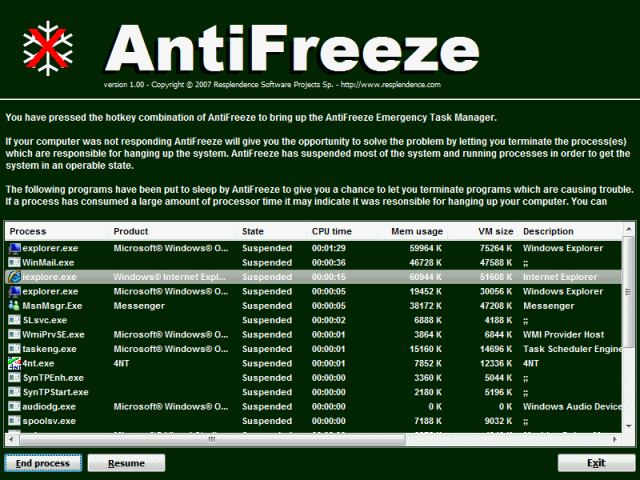
If Ctrl+Alt+Del doesn't work, nothing else will either. That key stroke is caught at (almost) the lowest level and no user-mode process could prevent it. So if it doesn't work then your system simply hangs and you'd have to reboot. – Joey – 2009-08-10T22:33:03.517
I guess not being able to invoke the task manager indicates critical system failure. The power button is probably the most suitable next step. – nik – 2009-07-16T09:06:39.170
X is a shell "on top of" TTYs, Windows Explorer shell no longer sits upon a command line interface. I'd be interested to know if the entire Windows graphical framework (and not just Explorer) can be bounced without rebooting. – None – 2009-07-16T09:17:32.660
To clarify my question: I need specifically a keystroke, for the causes when the user interface freezes or is extremely slow. In my case I had an ill-going backup software that led to the fact, that the task manager (XP, Ctrl+Alt+Del) needed over 3 minutes to appear and didn't display anything. – Boldewyn – 2009-07-16T18:05:58.913
On Ubuntu, Ctrl+Alt+Bksp is now the Alt-SysReq-K keychord. Braindead, I know. – kmarsh – 2009-09-22T12:56:19.023