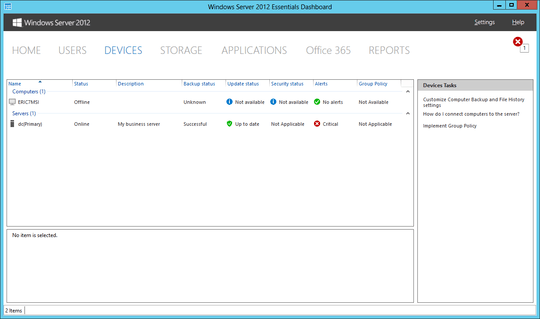3
0
My primary server is setup as a Windows Server 2012 Essentials.
I have another server running Windows Server 2012 Standard and I would like to show it via the Dashboard that I get from Essentials. I see that there is a connector for Windows 7/8 clients, but is there an equivalent for servers? I have already joined the server to the domain.