4
1
I have a problem with Mac OS X (Leopard) on my MacBook Pro: when I go away for a few minutes my laptop automatically sleeps and all my running applications stop working (such as my downloads). What should I set so that it works like Windows and it shows the lock screen but applications continue doing their job, such as downloading.
P.S.: I downloaded the lock screen widget and when I use it my applications don't close but I lose my internet connection until I unlock my laptop.
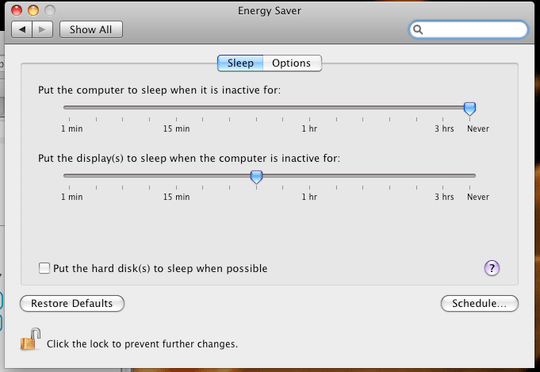
1@Am1rr3zA Hope you don't mind, but I improved the formatting and the spelling on your question a bit. Good luck with your problem! – alex – 2009-10-05T13:15:16.733
1Don't use a widget. Follow the directions in deddebme's answer, then my answer, and when you want to manually lock the screen activate the screen saver with a hot corner (put the mouse cursor in that corner). Done this way, the internet connection is not dropped. – John Rudy – 2009-10-05T13:15:52.973