1
I have a Thinkpad T61p which is about 4 years old. It has a Core2 Duo T9300. I upgraded to Windows 8 intending to develop Windows Phone 8 apps. It turns out that the WP8 emulator requireds Hardware Assisted Virtualization and Second Level Address Translation. When I installed the WP8 SDK it said HAV is not enabled (even though it is, but I guess it's flaky as I've had that issue before). Then I found out about SLAT. I ran coreinfo and it says SLAT is not supported.
Doing a search turned up this about SLAT (EPT in Intel terms) in Wikipedia: Intel states that the feature is available in all their Nehalem-based CPUs with virtualization support; namely in Core i7, Core i5, Core i3, Pentium G6950 and appropriate Xeons. It is not available in Core 2-based and earlier Intel CPUs.
I guess that is that and my laptop can't develop WP8 apps (technically can, but can't run the emulator so there's really no point in trying unless I had a device, which I don't).
Now I plan to buy a new machine (laptop) and want to make sure it's going to meet all the requirements to develop WP8 apps on.
Any Windows Phone 8 developers care to recommend a machine or am I safe in getting any newer machine?
I guess what I'm trying to ask is are features like HAV, SLAT, DEP and Hyper-V inherently supported in all i3,i5 and i7 CPUs or should I be looking at other factors like the manufacturer/bios or other hardware?
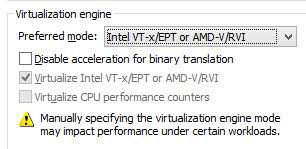
Hello TomEus, you can insert one link to an image and another user will embed it for you – nixda – 2013-01-03T01:16:09.723
1
OK, here is the screenshot of my configuration that enabled virtualization on the VmWare guest OS: http://img210.imageshack.us/img210/8120/28032581.jpg
– TomEus – 2013-01-03T03:42:05.780This is assuming that your processor supports Hyper-V and SLAT at the first place. The T9300 supports Hyper-V but not SLAT according to http://ark.intel.com/Products/VirtualizationTechnology
– sabbour – 2013-03-04T21:13:58.773