2
1
Rarely (several days to weeks between occurrences,) and seemingly at random, I get a balloon notification from Windows 7 (x64 SP1 Home Premium) that it is installing hardware for me.
Whatever is being installed does so without error. However, no new hardware has been installed or plugged in! When I click the balloon it doesn't give me any useful information:
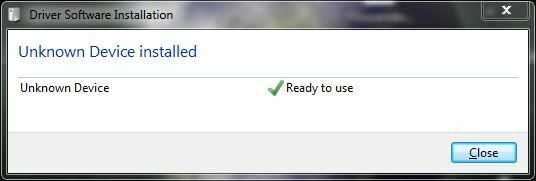
Looking in the event log, I find this entry:
- Event ID: 20001
- Source: UserPnp
- Task Category: 7005
- Message:
Driver Management concluded the process to install driver FileRepository\usb.inf_amd64_neutral_153b489118ee37b8\usb.inf for Device Instance ID USB\VID_0000&PID_0000\6&3AF9A177&0&0060&&02 with the following status: 0x0.
It appears to be USB related. My motherboard has both USB 2.0 and 3.0 controllers. My keyboard and mouse are plugged into the 2.0 slots and the data/recharge cable for a tablet (but not the tablet itself) was plugged in to the 3.0 slot. No other USB devices have been attached for several days/reboots.
Why is Windows doing this?
There are two hubs, both front-panel USB ports (1 each 2.0 and 3.0.) Could they be causing the issue? – Andrew Lambert – 2012-11-25T23:44:28.143
Possibly, if the USB cables are not connected to the front panel headers properly. But it's more likely to be a specific device. Did you check Device Manager? – Karan – 2012-11-26T04:47:56.620
Yes. There was an unknown USB device, but then the Device Manager refreshed and it was gone. – Andrew Lambert – 2012-11-26T05:13:38.903