Following these instructions can potentially lead to hardware damage or even fire. You're doing it at your own responsibility.
If you can't help it and need to use this specific underpowered power adapter but don't want to pretty much end up with a useless brick due to a severely throttled CPU, I just figured out the way to make it go to the full speed.
Pretty much what you need to do is reboot into the BIOS and in Performance settings disable SpeedStep and C states (I'm not sure which one did it, maybe SpeedStep alone is enough, maybe both).
After that, my CPU stopped locking to 800MHz and performance is as good as ever. Funny enough, the battery is actually charging and not depleting slowly, as I was afraid it might.
As for the concern that the power adapter will overheat and potentially cause fire because it'll try to overexert itself, I don't see it as an issue here myself. It's warm, but not warmer than usual, and not remotely hot.
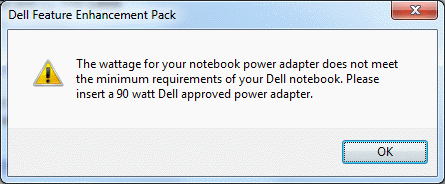
Is your computer equally slow when no power adapter is plugged in? Or is it much slower then on battery power? The reason I asked is because windows has difference performance plans. Most laptops switch to performance mode when connected to a power plug and connect to battery saving mode (and lower performance) when on battery. In your case it might just have switched to this. – Hennes – 2012-11-24T17:45:40.327
My computer runs normally on battery, the same speed when it's original charger is plugged in. The only issue is with not original charger, this is the only case when my computer runs slow. – Zelter Ady – 2012-11-24T18:00:31.927